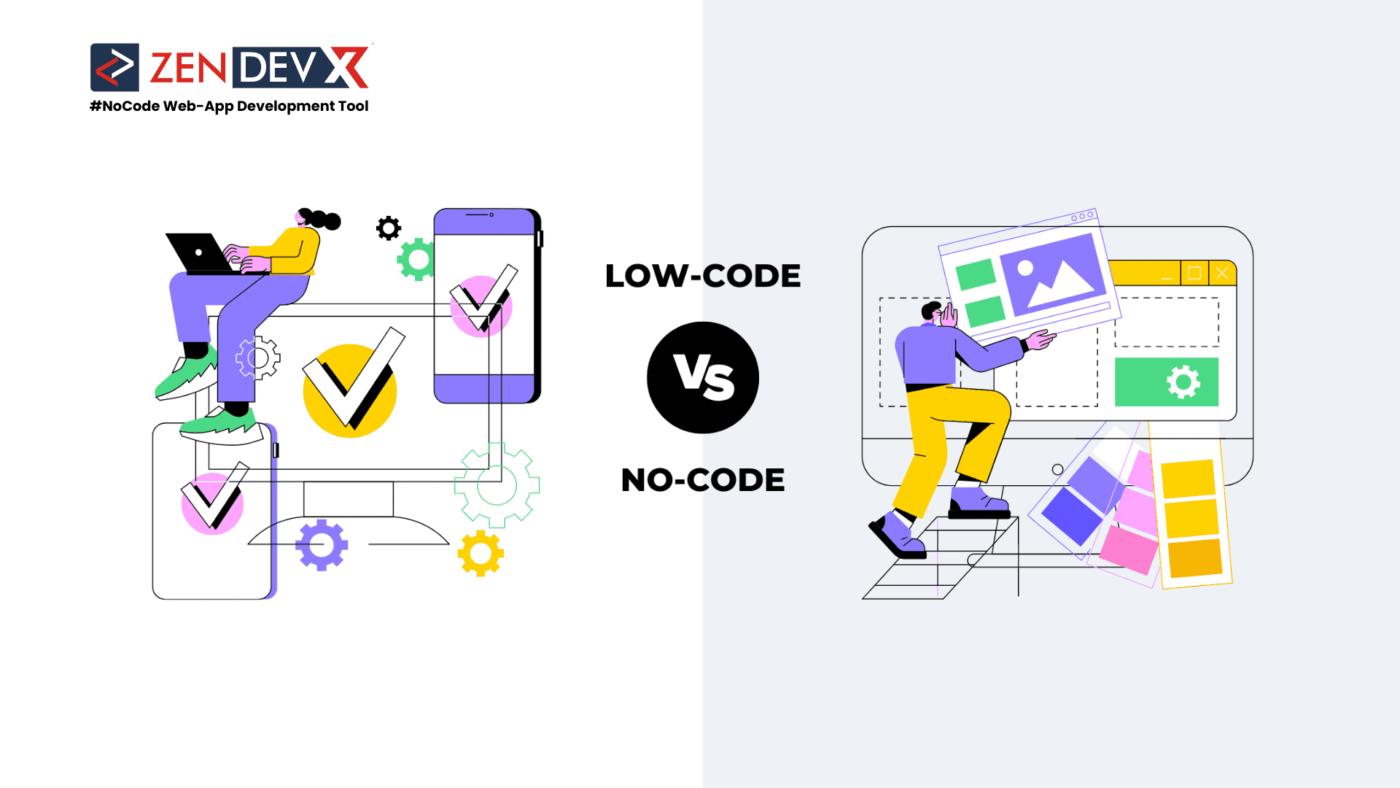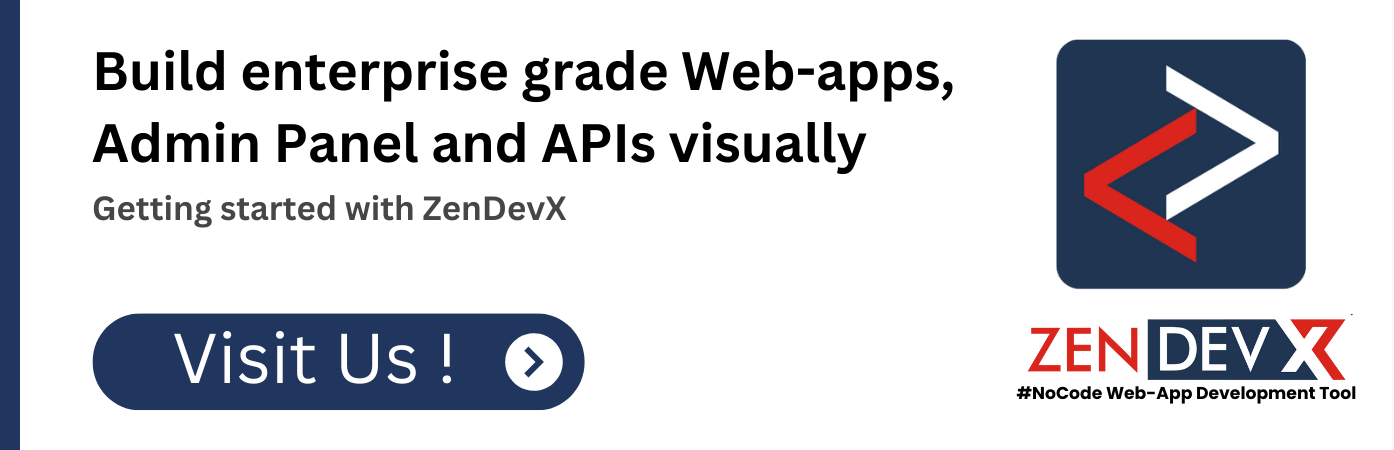What is Low Code ?
Low-code app development in the discussion of no-code vs. low-code vs. high-code development measures coding competency but significantly less than what you require with full-code development. Low-code no-code tools let those with comparatively little technical experience create and modify apps by dragging and dropping components together and utilizing pre-built application programming interfaces (APIs). Low-code tools could also include templates you fill in using either reduced code or regular text. The tool then controls the behavior of the program using what you input.
What is No-Code ?
No-code low-code development lets you create apps without knowing any code. Like someone without musical ability creating a rhythm in Garage Band for iOS, an employee with zero coding expertise can create an app with no-code tools.
Because it also employs drag-and-drop tools and pre-designed components, no-code is in many respects like low-code. But unlike with a low-code approach, you are not free to personalize your solution with the same degree of detail.
Key Similarities and Differences Between Low-Code and No-Code
Although both low-code and no-code systems save time and call for little technical knowledge, their variances could make one or the other the better fit for your company.
Similarities :
With both low-code/no-code, you can:
- Leverage them as platform-as-a-service solutions, leasing low-code no-code platform capability to create apps.
- Remove the obstacles of access for non-tech-savvy staff members needing to develop ideas.
- Create apps on consistent code. This saves time and effort by making it simpler to debug apps and follow predictable, familiar routines.
- Cut expenses on developer pay-back. Many times, you can save the expenses of hiring outside developers by using your own team, even if they have never created an app previously. And since the process is quicker, you might be able to save money even if you do pay a coder.
Differences :
Low code/no code tools differ mostly from one another in the extent of your ability to manipulate specific components.
1. Use Applications
Your use cases are quite constrained with no-code when compared with low-code. For instance, some decide to use no-code architecture while creating apps to analyze data from several sources. Regarding designing appealing or distinctive user experiences, they have really few choices here. Additionally, a fantastic option for automating boring chores or creating small feature-based commercial apps is no-code.
For applications with a lot of business logic, a low-code design tool is perfect since it allows more control. Low-code tools also help developers maximize scalability and adaptability for use in enterprises.
2. Focus on Target Users
Developers looking to avoid the time-consuming chore of copying basic code so they may concentrate on developing richer, more creative features often fall under low-code users. Low-code also makes it simpler for dev leaders to grow their team of app-builders simply because they don’t have to learn a new language to help create solutions; low-code erases the necessity to master certain coding languages.
3. Speed
While no-code is even faster, low-code tools enable quick app-building. Your tools are plug-and-play, hence instead of configuring components one by one you are simply connecting elements together. By reducing the quantity of hand-made mistakes, you also save time during the testing and deployment stages.
4. Architectural Limitations
Regarding scalability and the number of platforms a low-code-built program may interface with, it could present additional options. Custom-designed code you introduce will increase the capabilities or integration choices of your software.
Conversely, with no-code, you have restricted possibilities for interacting with legacy systems not natively compatible with your new program. The same holds true for newly developed apps made using various tools or supplied by other developers – integration of the two could prove challenging.
5. Closed vs. Open Systems
Low-code features open or semi-open systems that let you make significant changes. You also have the ability to design reusable tools, including plugins, which you might recycle into next projects.
Conversely, no-code is far more closed. Fewer use cases follow from you sticking to the predesigned template and components. Simultaneously, though, it’s simpler to guarantee backward compatibility since you don’t have to physically create code. For consumers who must guarantee that a new version of the software interacts effectively with an earlier version, this makes a no-code solution a superior option.
6. Hazard of Shadow Technology
Since users of no-code can design without consulting your IT personnel, they run more danger of shadow IT. Users may so create systems with security flaws or compatibility problems.
On the other hand, a low-code solution might still need some control by IT, which would lower the possibility of users do-it-yourselfing solutions endangering security or future data integrations.
7. Training Specifications
Depending on the solution you choose and the apps you have to create, low-code solutions could call for a reasonable degree of expertise. With no-code, though, you require minimal to no instruction. If you choose a no-code solution, this speeds up and simplifies onboarding new developers as well as getting novices going.
Advantages of Low Code Tools
While both low code and no code have advantages, low-code offers certain features that balance for companies looking for an app-building solution with both simplicity of use and flexibility:
- More flexibility
- Faster creation of apps
- Enhanced output
- Quick rounds
- Improved client experiences
- Improved security
- Simpler enhancements and upkeep
- More cooperation between the IT staff and others
- Quicker invention
- Less costly and less obstacle to entrance
- Coordination with historical systems
Which of Low-Code and No-Code Should You Use ?
The items your company should consider while choosing between low code or no-code solutions below.
Low-Code and Zero-Code: Different Goals
Your intended usage of a low-code or no-code platform will mostly determine which one you should employ.
App Development
A low-code solution might be better for creating apps. Low-coding with a flexible platform could provide greater long-term advantages including more varied app capability.
Data Integration
Should all you wish to do be data integration, no-code could be a more practical solution. As long as you have a well-made data map and deal with clean data, data integration is quite simple.
BI Transcript
The complexity of the reports you wish to create and the platform you decide upon will determine whether low- or no-code for BI reporting is appropriate. While some systems may not provide enough means to gather and deliver information, others provide strong no-code reporting that could be more than sufficient for your circumstances.
IBM Modernizing
Low-code solutions are what IBM i modernization calls for. This allows you the freedom required to upgrade several IBM i-based systems, therefore fostering agile, creative solutions.
Conclusion :
The force is powerful using low-code development. It provides a far lower barrier to access than full-code development, even if it would require some additional expertise. But no-code development lets people create apps without any coding skills at all. For many companies, low-code development is better since it allows you more influence over your end result.