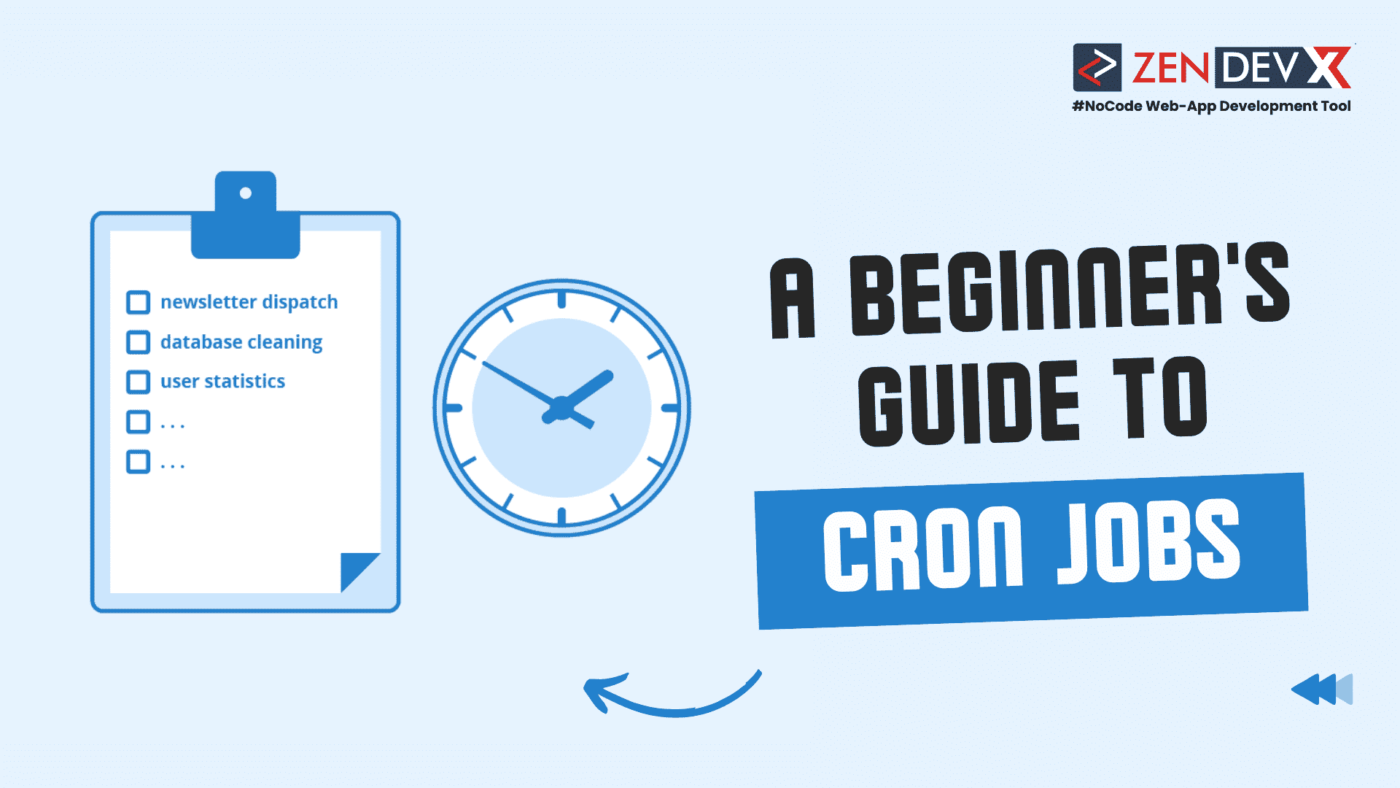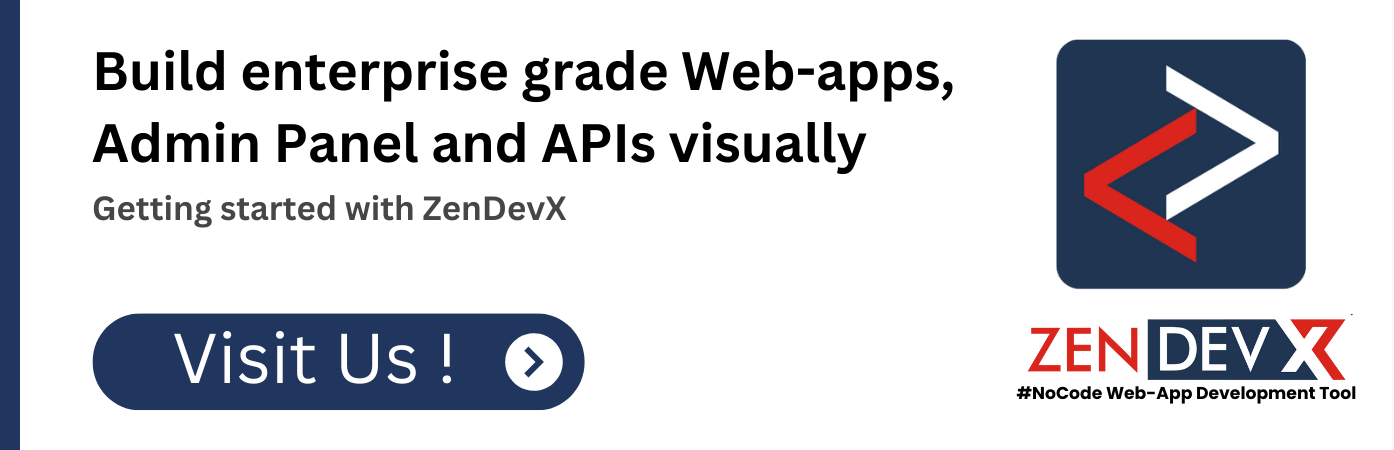Among the most often used job schedulers, Cron can be a quite helpful tool for automating regular jobs and repetitious tasks. Even new
coders can pick up Cron as a quite simple timesaver. Thought to be a fundamental component of Unix-like operating systems, if you work in technology, you will probably have to master the foundations of running Cron jobs at some point.
We will review Cron job basic syntax below and walk over command scheduling techniques. Although Cron tasks first look to be complex, they are quite user-friendly. Starting frequent use of Cron jobs to schedule and automate different chores is simple as long as you have a basic awareness of the syntax.
What is Cron Job ?
Cron is a job scheduler with a time basis. Users of Cron can routinely set chores for particular times. You may set up weekly or monthly backups, automatically handle system maintenance, keep an eye on disk space, and more. A Cron job is any task scheduled with the Cron program.
Cron Job Syntax: The Foundations
A Cron job has a simple syntax of “* * * * * command/script,” with each asterisk denoting a particular point in time:
- The first asterisk might be any value between 0 and 59 and relates to minutes.
- The second asterisk relates to hours and can be any number between 0 and 23.
- The third asterisk can be any number between 1 and 31 and matches the day of the month.
- The fourth asterisk could be any number between 1 and 12 and relates to the month of the year.
- The fifth asterisk matches the day of the week and can be any number between 0 and 6; 0 is Sunday and 6 is Saturday.
You employ the following symbols for specifying several values:
- Using an asterisk (*), for every value in a field
- Using a dash (-), indicate a range of values.
- For a values list, use a comma (,)
- Using a separator (/), determine a step value.
Special strings are shortcuts you could utilize in Cron jobs. They let you plan activities at precise intervals without determining the reasonable range of values to enter. Some often-used strings consist of:
- @hourly: Runs a job once every hour
- @daily: Runs a job once daily at midnight
- @weekly: Completes a job once a week
- @monthly: Completes a job once at the first of each month
- @yearly: Completes an annual chore at midnight on January 1
Conclusion :
Although the guide above offers the foundations, it should help you grasp the principles of task scheduling. Once you understand the fundamental syntax of Cron jobs, scheduling chores is a really simple procedure, and there are several special strings and shortcuts to help simplify things further. With some training, most programmers can pick up Cron rapidly.