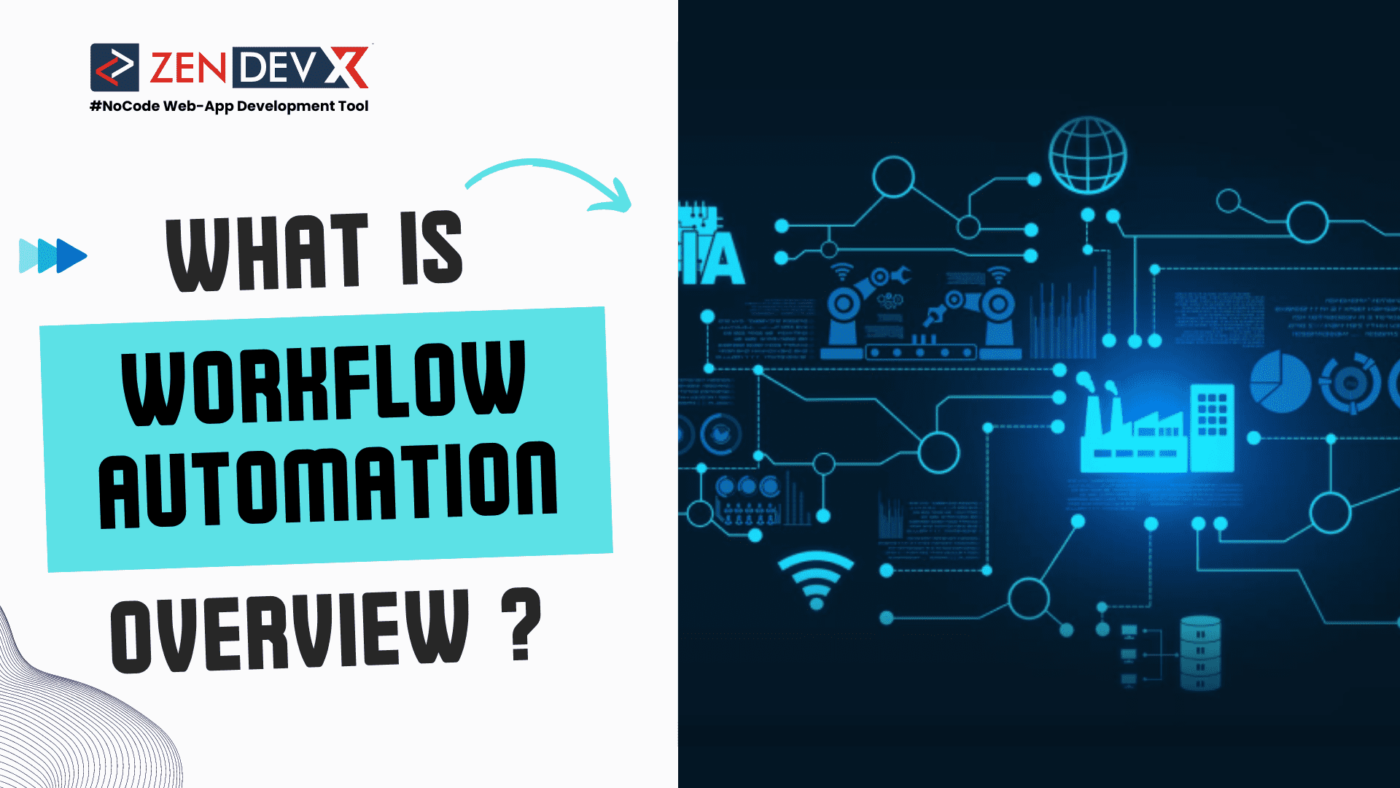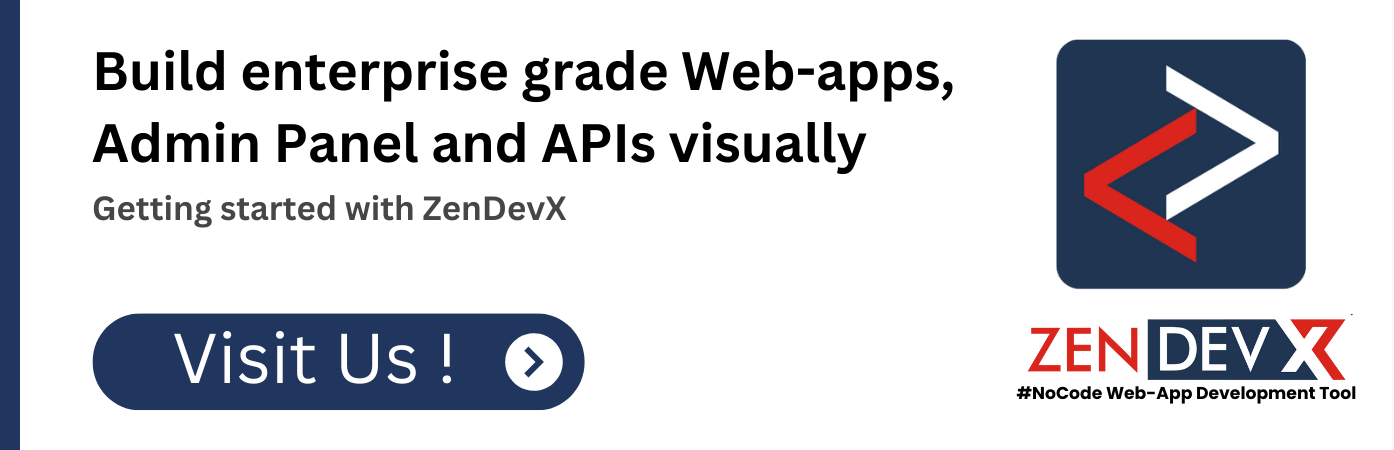Workflow automation is the application of software to run different operations and procedures, therefore lowering the need for human involvement. This approach guarantees consistency, speeds up, and simplifies work. It’s a tool for uniformity, process simplification, and quickening tasks. By means of automation of processes, businesses can reduce their dependence on manual labor and repetitious tasks.
In What Ways Might Workflow Automation Benefit You ?
From administration to finance, IT to marketing, workflow automation can free every division from the weight of human procedures.
Every division in your business can gain from workflow automation systems as follows:
Human Resource (HR) Automated Workflow Benefits
- Significantly cut documentation
- Source, confirm, and call on applicants faster with automated clearance.
- Guarantee adherence to all procedures.
- Increase workflow visibility.
- Offer faster onboarding/offboarding experience.
Benefits of Automated Financial Processes
- Simplify document handling
- Save time processing approvals.
- Plan auto-payments for often occurring invoices.
- Design a clever payroll handling system.
- Link data using different accounting systems
Applications of Process Automation in Marketing
- Assign the system repeated, menial chores.
- Work on processes with colleagues spread throughout several sites.
- Make sure the appropriate eyes review all of your material.
- Provide a consistent method for tending to and tracking quality leads.
- Track several campaigns under one dashboard and run them automatically.
Advantages of Allowing Sales’ Automating of Processes
- Standardising the method will help to simplify list development.
- Guarantee that every lead receives the same red carpet treatment
- Never allow an error to cause a lead to fall through the gaps.
- Get perceptive studies and analysis on continuous improvement.
- Send contextual welcome, thanks, or advertising emails.
Benefits of Electronic Workflow for IT
- Assign escalations and tickets to the qualified team members.
- Steer clear of repeated demands for help.
- Verify planned revisions among interested parties.
- Gain control over Shadow IT.
- Track consumption patterns and control assets.
Workflow Automation Illustrations
Among the applications of workflow automation are some:
-
Information Technology (IT) Service Calls
- Incident control problem tracking
- Transformational Management
-
Human Resources (HR)
- Employee onboarding
- Offboarding of employees
- Requests for hiring
- Leave policies
-
Marketing
- Demand for creativity
- Content handling
- Campaign management
- Lead qualification
-
Sales
- Contractual renewability
- RFP consent
- NDA requesting
- Sales quotation
-
Engineering / Product Road Map
- Bug hunting
- Feature request
- Tracking of defects
Workflow Automation Statistical Data
Statistics provide several interesting new perspectives on the ways in which workflow automation is benefiting various sectors. Following are some figures:
- Revenue gains from process and marketing automation come to 417%. (Groups Annuitas)
- By automating its CRM system, Cisco Systems saved approximately $270 million yearly in running expenses and cut 75,000 customer calls/month. (Journal in Business Process Management)
- Three areas—managing cost-efficiencies, enhancing time-to-market, and optimizing client self-service—are where businesses expect workflow automation. (Capgemini studies)
What Features of Workflow Automation Systems Should One Seek For ?
The market for process automation offers many choices. While some are applicable in every company, others meet specialized demands. You want rapid, adaptable workflow automation software that fits your demands regardless of your circumstances.
The following is a quick list of the absolutely essential features of workflow automation tools:
-
Simplicity: Automation should bring about simplicity; thus, the product itself should be easy to operate. Look for drag-and-drop builders, no-code solutions, and a nice UI.
-
Cloud Operation: Maintaining and running cloud-based workflow automation technologies is simpler than with on-site models. They also provide scalability of data, dependable security, and simple access.
-
Integration Between Systems: Most cloud-based applications are interoperable with one another. Look for API compatibility and solutions like Zapier in your workflow automation program.
-
Personalizable Elements: Your company is unique, as are your procedures. Make sure the program for workflow automation can manage several branches and complicated situations including conditional procedures.
-
Data and Reports: One cannot improve a process without first looking over it. In-built reporting included by the top workflow automation technologies lets you track tasks, check latencies, and make changes.
-
Mobile Features: Modern workflow automation systems must operate from any place and from any device. From alerts to approvals, make sure the tool fits folks on the run.
-
Sensible Pricing: Not considering implementation and consultation, several vendors charge tens of thousands of dollars for putting process automation software into use. SaaS charges are clear-cut and upfront.
How Might One Automate Tasks ?
Starting with a clear goal and working through to a process review, a workflow automation system follows.
These five steps comprise a process automation strategy’s execution.
-
Find a Recurring Procedure: Zero in on a process that might profit from automation. Find out things like “Is it matured enough to be automated?” or “Does the team approve of, or insist on automation?”.
-
Establish Objectives: Automation offers several advantages: faster time-to-market, more team productivity, better return on investment. Clearly state the automated expectations of your team.
-
Provide Team Training: The degree of success of workflow automation relies on the acceptance among its participants. Share its advantages with the process owners and inspire their comments.
-
Create the System of Operations: Create the process on the tool for workflow management. Formulate a form, specify the process, and allocate rights and guidelines at every stage and participant.
-
Calculate KPIs and ROIs: Until your company evaluates the difference automation has made against the current procedures, based on reports and data analytics, the goal of automation is not entirely reached.