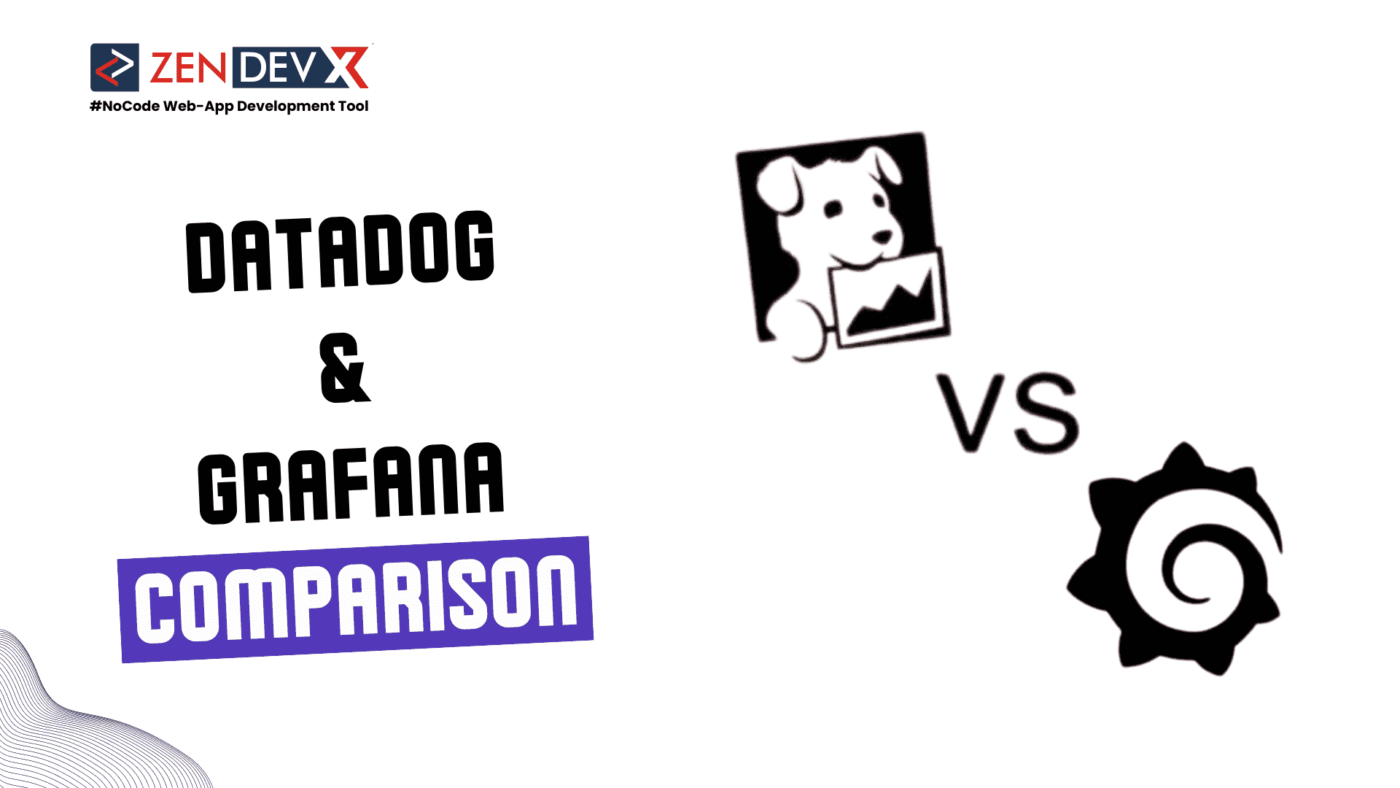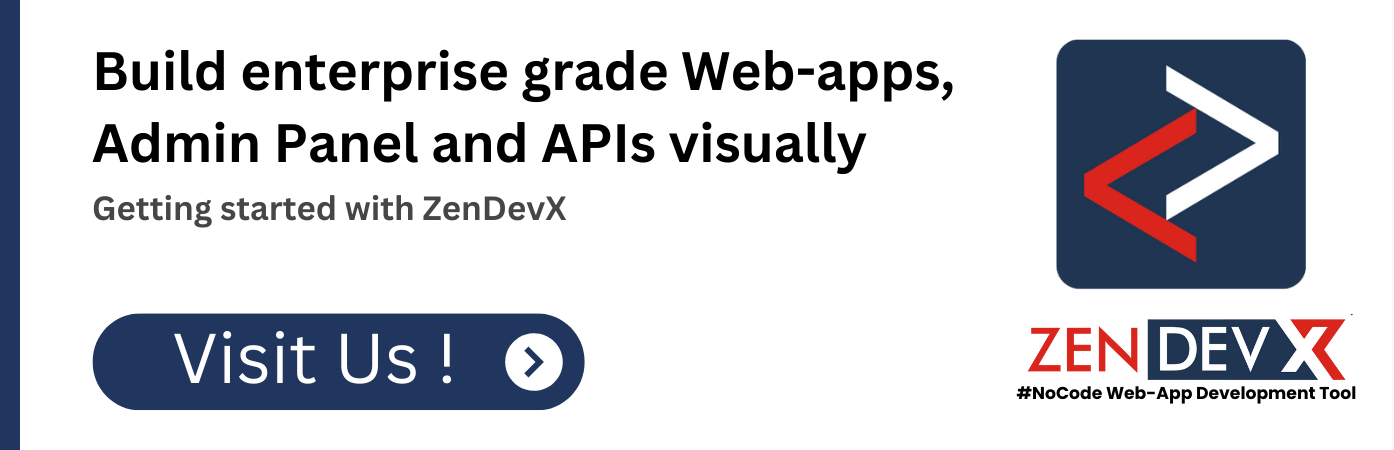Grafana and DataDog are two of the most popular tools for data visualization and monitoring. Their approaches and strengths differ substantially, despite the fact that they share some principles. Choose the right instrument for your specific need in 2024 with the help of our comprehensive guide.
DataDog: All-around Monitoring Tool
All-encompassing monitoring platform covering metrics, logs, traces, and real user monitoring (RUM) in a single system, DataDog offers. It presents a whole picture of your systems by delving deeply into your infrastructure, apps, and user experience measurements.
Main Characteristics
DataDog provides over 400 built-in integrations with several technologies, including cloud providers, databases, containers, and orchestration systems.
- For complete observability, combined metrics, traces, and logs on one interface.
- Advanced APM provides distributed traceable thorough application performance monitoring.
- Alerts driven by artificial intelligence use intelligent alerting and anomaly detection using machine learning.
DataDog Dashboard: Real-World Illustration
One big online retailer turned to DataDog to keep an eye on its microservices infrastructure. Because of the link across metrics, logs, and traces, they recorded a 30% drop in MTTR (Mean Time To Resolution).
“We monitor a great volume of data points; Datadog has been able to keep up with the collecting and correlation of these multidimensional metrics without any problems.”
— Architect Manager, MercadoLibre, an E-commerce behemoth spanning Latin America
Pros and Cons of DataDog
Advantages
- One all-in-one observability solution
- Broad integrations
- Strong APM and distributed tracing
- AI-driven anomaly detection
Drawbacks
- More expensive, particularly in relation to scale
- Learning curve with steeper slopes
- Less power over cloud-based SaaS data storage
Grafana: Adaptable Visualizing Tool
Grafana is an open-source analytics and visualization tool designed especially to create rich, interactive dashboards for time-series data. Custom monitoring and visualization solutions love it because of its great extensibility and support of a broad spectrum of data sources.
Main Characteristics
- Customizable Dashboards provide a large spectrum of visualizing choices and great degrees of personalizing power.
- Integrates with several data sources, including cloud monitoring systems, Prometheus, and InfluxDB.
- Plugin Ecosystem: Provides great variety of community-developed plugins to extend capability.
- Alerting: Basic alerting powers extensible by plugins.
Grafana Cloud: Real-World Case Study
Grafana’s adaptability in building custom dashboards drew in a medium-sized SaaS company. Prometheus for metrics and Loki for logs were among the several sources they might mix into a single pane of glass.
“Grafana’s customizing features helped us to produce precisely the views we required, so enhancing the team’s monitoring and troubleshooting effectiveness.”
— Jane Masters, SaaS Innovators’ CTO
Pros and Cons of Grafana
Advantages
- Extremely flexible visuals
- Open-source core supported by a great community
- Integrating flexible data sources
- Reasonably priced for particular application situations
Drawbacks
- Calls for other tools for complete observability stack.
- Might be challenging to set up and operate.
- Limited built-in capacity for monitoring
Pricing Comparison :
DataDog Costing
DataDog employs a per-host or per-metric price structure, which, for large-scale installations, may prove expensive:
- Starting at $15/host/month
- APM with Continuous Profiler from $40/host/month
- Log Management from $0.10/GB ingested
Grafana Costing
Grafana has an open, free version as well as a paid cloud solution:
- Grafana Cloud gives a generous free tier.
- Paid plans start at $49/month for three team members using 3000 series
- Enterprise on-site solutions (contact sales).
Conclusion :
Your particular monitoring needs, desired features, budget, and ease of use will determine which of DataDog and Grafana you choose. Think on the following elements:
- DataDog offers an all-in-one answer if you need thorough observability including APM, log management, and user experience tracking. Grafana could be more suited for dashboard design and targeted data visualization.
- Budget: Grafana provides a more reasonably priced option for particular use cases; DataDog can be more costly, particularly at scale.
- Customizing Needs: Grafana has the edge if highly customizable visualizations top importance.
- Both products have many integrations, however for some users DataDog’s built-in integrations could be more handy.
- Team Expertise: When deciding which of these technologies to use, take into account your team’s present level of expertise and learning curve.
In the end, many companies value applying both tools: Grafana for specific visualizations and DataDog for extensive monitoring. Analyze your particular needs, test both systems, and decide which one best fits your particular circumstances.