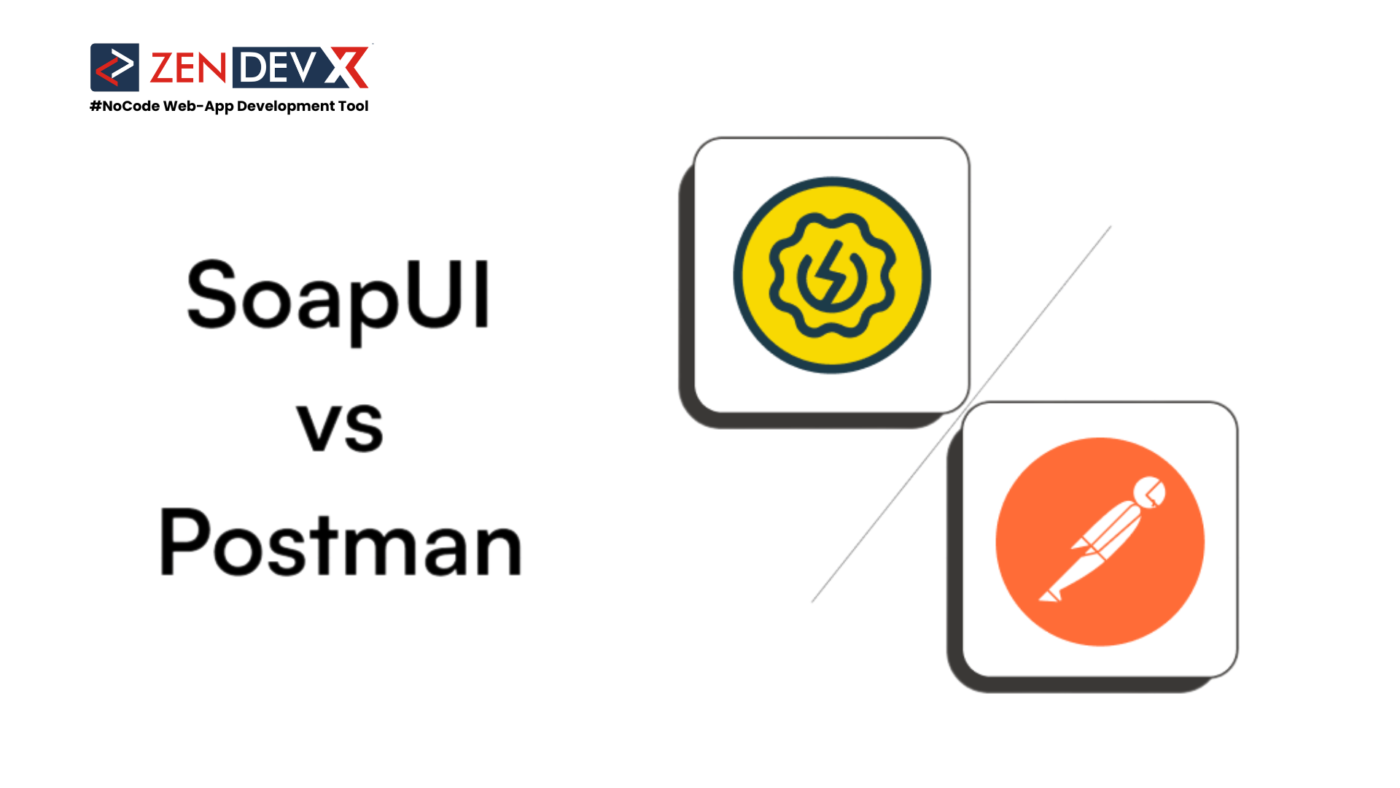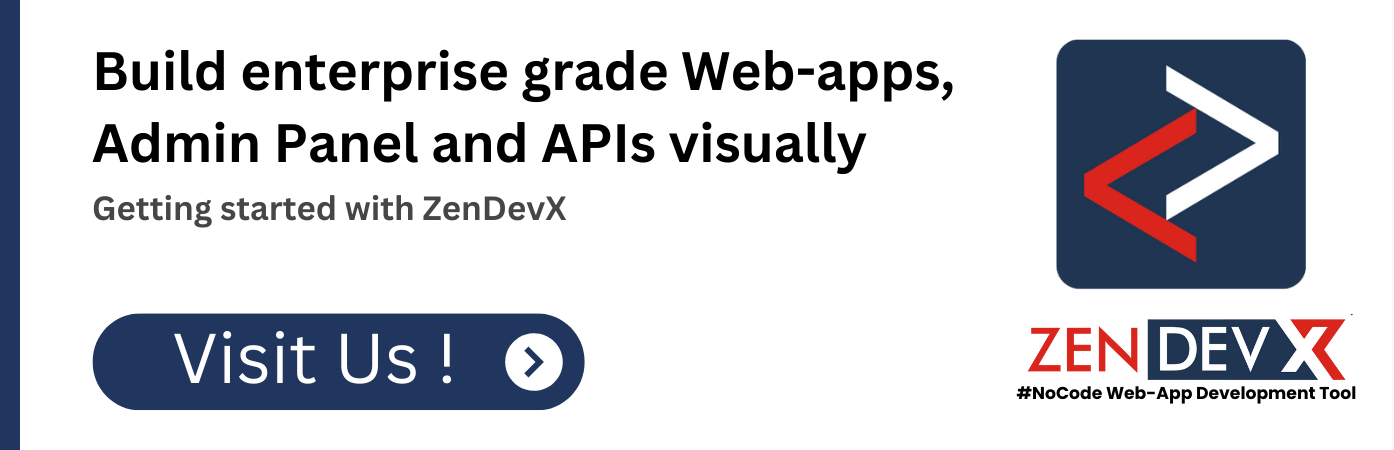SoapUI vs Postman – Overview
In the hectic environment of software development, web application dependability and operation depend on testing and validation of APIs. Popular are API testing tools SoapUI and Postman. These API testing tools offer testers and developers numerous features. Still, you have to understand their variations if you are selecting the correct one for your project. The top 10 distinctions between SoapUI and Postman will be discussed in this post together with their merits and drawbacks to guide your decision.
What is SoapUI?
SoapUI is an API test instrument, short for “Simple Object Access Protocol User Interface,” and is adaptable and rather popular. On it, developers and testers can design, run, and coordinate SOAP and REST web service tests.
SoapUI allows users to send searches, get answers, and assess the results so testing API capability and stability. It excels in load testing—where it assesses how an API manages too much user traffic—and functional testing—where it ensures that an API performs as expected. Groovy scripting lets you customize and automate sophisticated tests.
How SoapUI Works :
Companies with several web services should make use of SoapUI since it effectively evaluates SOAP and RESTful APIs. Available are functional, load, security, and compliance testing. Groovy scripting allows SoapUI to automate and personalize difficult testing situations and repeated tasks. As an open-source tool, SoapUI enjoys a huge user base. Online resources abound in documentation, tutorials, and user-generated content.
SoapUI Integration Tools :
SoapUI maximizes its usage in several contexts by interacting nicely with several tools.
-
Jenkins: Jenkins is most used and automates CI/CD. SoapUI may be easily included into Jenkins systems to automatically test APIs throughout program development. As this integration runs SoapUI test suites automatically, development teams receive quick comments on API quality and functionality. Early in development, automation helps identify flaws, hence enhancing speed and quality of software.
-
JIRA: JIRA from Atlassian tracks issues and projects. Using SoapUI in conjunction with JIRA streamlines issue-management and bug-tracking. When a SoapUI test discovers a problem, it can immediately generate JIRA issues. With this integration, API problems are quickly reported, assigned, and resolved by development teams hence improving cooperation and issue solving.
-
TestRail: TestRail lets team members schedule and oversee test cases and outcomes. Users of this integration may sync SoapUI test cases and results with TestRail’s test management system. By letting teams centralize test cases, track development, and provide complete test reports, this link simplifies test planning, execution, and reporting. Easy test coverage and software functionality validation follow from better traceability between test cases and requirements.
Advantages of SoapUI :
SoapUI has several pipeline advantages:
- Good for numerous APIs, it supports SOAP, REST, HTTP, and JMS.
- SoapUI is a reasonably priced open-source solution accessible to many businesses. Small businesses and startups thus become more approachable.
- With SoapUI’s simple interface, both novice and experienced testers can readily create, run, and manage test cases.
- Supported are scripting and Jenkins integration.
- Utility operates on Linux, macOS, and Windows.
- To vary its functionality for testing, SoapUI allows plugins and scripting (including Groovy and JavaScript).
SoapUI’s Drawbacks :
SoapUI has disadvantages even if it offers several advantages for API testing:
- SoapUI can be resource-intensive when load testing massive APIs.
- Learning curve: For tool newbies and API testers, SoapUI’s simple interface could seem challenging.
- Although it may not have as many features as specialist security testing tools, SoapUI allows fundamental security testing.
- Changing test cases and assertions can be tedious as test suites get increasingly complex.
- SoapUI Pro thus has extra tools and SmartBear’s backing. Certain advanced tools might only be found in the proprietary edition.
What is Postman ?
Postman is a common and flexible tool for API design, testing, and documentation. Its API interface allows developers and testers simple access. Postman supports RESTful and SOAP APIs, hence it is helpful for various purposes.
Postman’s HTTP enquiries to APIs let users quickly test headers, arguments, endpoints, and authentication techniques. Supported are GET, POST, PUT, DELETE, and other request styles, which qualifies for many API testing situations. Postman helps one to create and arrange API calls, hence simplifying test case management and reuse.
Why Use Postman ?
Postman is a rather popular API development and testing tool for several reasons. For testers and developers, its simple UI helps with API request development and execution. Second, Postman saves testing time by organizing and reusing test cases, hence simplifying API collecting.
Additionally supporting several request types and authentication methods helps API testing to be flexible. Postman’s scripting features further enable data modification, automation, and complex test scenarios, hence boosting API testing thoroughness and efficiency.
Postman Integration Tools:
Postman connects with several CI/CD technologies including GitLab CI/CD, Bitbucket, Azure DevOps, and others to boost API testing, teamwork, and automation. While simplifying development, integrations help teams maintain API dependability and functionality.
-
GitLab CI/CD: GitLab CI/CD connects with Postman easily using its pipeline choices. Postman allows GitLab CI/CD pipelines to automatically run API tests. After code pushes or deployments, developers may run Postman collections automatically thanks to this integration to evaluate API capability. Early in development, it finds flaws, therefore preventing codebase changes from generating regressions or API inconsistencies.
-
Bitbucket: Bitbucket connects with Postman to streamline version control and API collecting teamwork. With Postman collections, Bitbucket repositories let teams preserve, version, and distribute API test cases and documentation. Bitbucket’s API collections are accessible and changeable for developers, testers, and other stakeholders thereby promoting collaboration. It also records changes, guaranteeing transparent and accountable API development as well as testing policies.
-
Azure DevOps: Postman is included into Microsoft Azure DevOps to monitor and automate API testing. Azure DevOps processes can benefit Postman collections and Newman. Postman tests run automatically by this integration to guarantee API functionality all through development and deployment. With Azure DevOps’ reporting and unified development environment, teams can track test results, find issues, and continuously check API quality.
Postman’s Advantages :
Postman offers these unique advantages. These features make Postman perfect for contemporary approaches of development.
- Postman’s real-time collaboration tools let team members work on documentation, API development, and testing in common workspaces.
- Postman creates phoney servers from API sources on demand. These phoney servers help frontend and backend developers work together by simulating API behavior.
- Alerts & API Monitoring: Postman allows you program and automate interval API tests. Unexpected behavior of an API can alert and notify.
- With Postman’s robust environment variable system, users may dynamically modify values in API calls and scripts and provide variables for several settings—e.g., development, staging, production.
- For API testing, Postman supports GET, POST, PUT, DELETE, OAuth, API keys, and basic authentication.
Drawbacks of Postman:
Popular API development and testing tool Postman has certain flaws:
- For testing HTTP-based APIs (REST and SOAP), Postman is ideal; for other protocols, it might not be.
- Only Postman Pro makes team communication and API monitoring possible.
- Postman can reduce offline by using cloud synchronizing to distribute workspaces and collections.
- Postman lacks both environment and collection version control. Managing modifications and working with outside version control systems like Git could complicate things.
- Rate Limiting Regarding Free Plans: Postman controls shared API searches and access. Teams with high testing requirements could have to switch to a premium plan in order to escape rate restrictions.
Key Differences Between Postman and SoapUI :
Having discussed SoapUI and Postman, let’s now highlight their primary distinctions.
- REST vs SOAP: SoapUI examines SOAP APIs containing strict criteria like built-in security and XML-based messaging. Postman is best suited for RESTful APIs, which use lightweight JSON or XML payloads and HTTP methods.
- Fixing: Though their methods vary, SoapUI and Postman provide vital tools to help solve API problems. Perfect for SOAP-based service diagnostics are SoapUI’s strong error reporting and logging capabilities. It highlights SOAP envelope structure and response messages, therefore enabling the identification of problems with intricate SOAP systems. Postman can find errors, but its simple design could not offer as much SOAP service analysis. Simple error notifications from Postman enable quick debugging of REST APIs.
- Support for Security Testing: Despite offering basic security testing capabilities, SoapUI shines in testing for a variety of security flaws such as SQL injection, cross-site scripting, and others. In comparison, Postman’s security testing is more rudimentary, concentrating mainly on authentication techniques and access control.
- UI and Ease of Use: Postman’s simple and user-friendly interface makes it appealing to newcomers. The visual interface and streamlined workflow help users handle API tests effortlessly. SoapUI, on the other hand, may feel more complicated to some users owing to its richer features and customization options.
- Scripting: SoapUI’s scripting is flexible and supports Groovy, allowing sophisticated custom test scenarios. With Postman’s built-in JavaScript-based scripting, automated tests are achievable, but complex customizations might be restricted.
- Reporting and Analytics: SoapUI Pro provides in-depth reporting and analytics features, making it suitable for comprehensive test result analysis and documentation. Postman offers basic reporting functionalities, but advanced analytics and customizable reports might require additional tools or integrations.
- Collaboration Features: Postman’s real-time collaboration tools enable seamless teamwork and sharing of API collections. SoapUI offers collaboration features, but Postman’s interface excels in real-time co-working and sharing.
- API Documentation: Postman supports automatic API documentation generation based on collections, which facilitates API sharing and communication. SoapUI does not have as extensive documentation features, though it allows users to create test documentation.
- Performance Testing: SoapUI is known for its strong performance and load testing capabilities, allowing users to simulate heavy traffic and analyze API performance. Postman, while offering basic performance testing, may not be as comprehensive as SoapUI in this area.
- Version Control: Postman supports version control through integrations with platforms like Git. SoapUI does not have built-in version control but can be integrated with external version control systems for managing test cases and projects.
- Pricing: Postman offers a free version with essential features and paid plans for advanced capabilities. SoapUI has both free and paid versions, with SoapUI Pro offering additional features and support.
Conclusion :
Choosing the correct API testing tool is essential for an efficient development process. Postman excels in user-friendliness, collaboration, and versatile REST API testing, making it ideal for modern development environments. SoapUI shines with its advanced capabilities in SOAP and REST testing, including load and security testing, making it suitable for complex testing scenarios. Ultimately, the decision between Postman and SoapUI depends on your specific needs and preferences. Evaluate the tools based on your project requirements and choose the one that best aligns with your testing objectives.