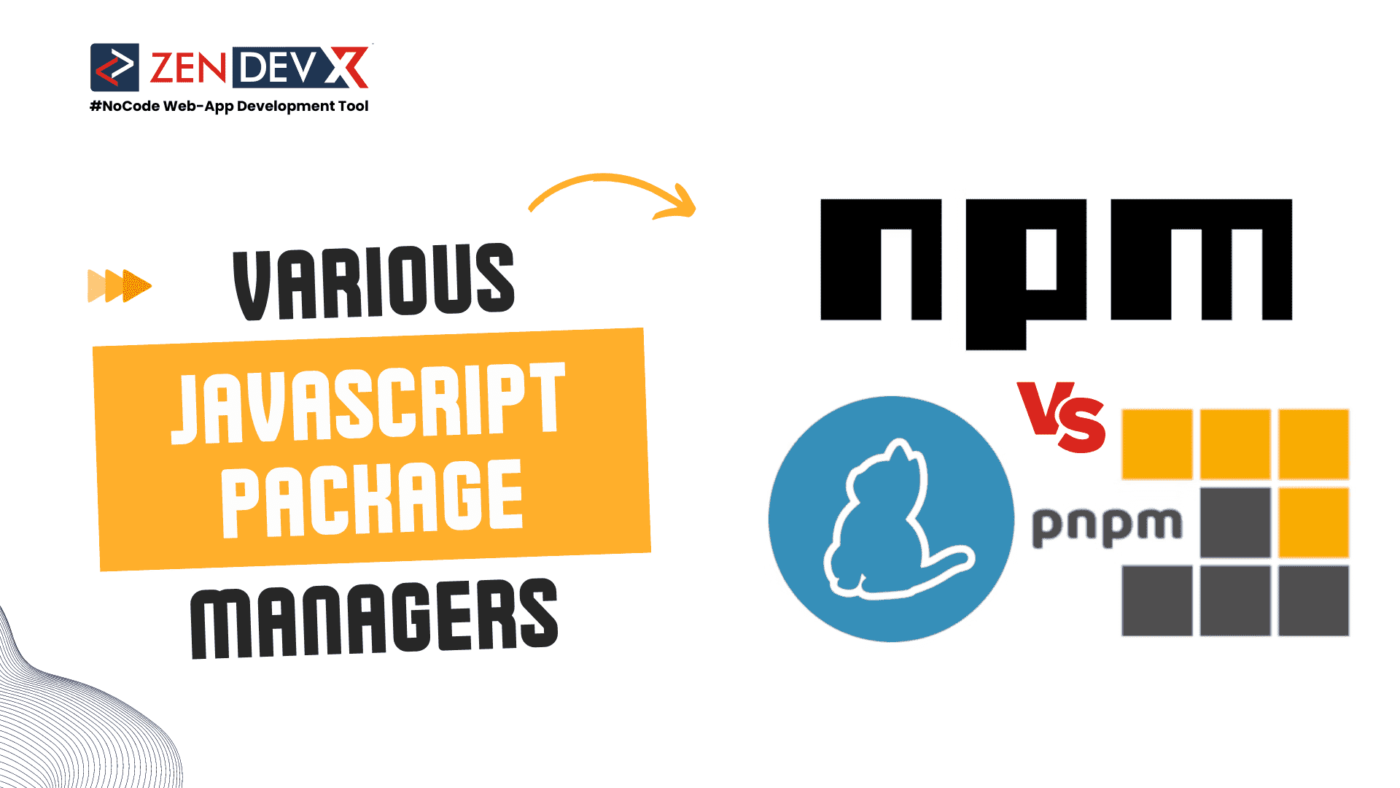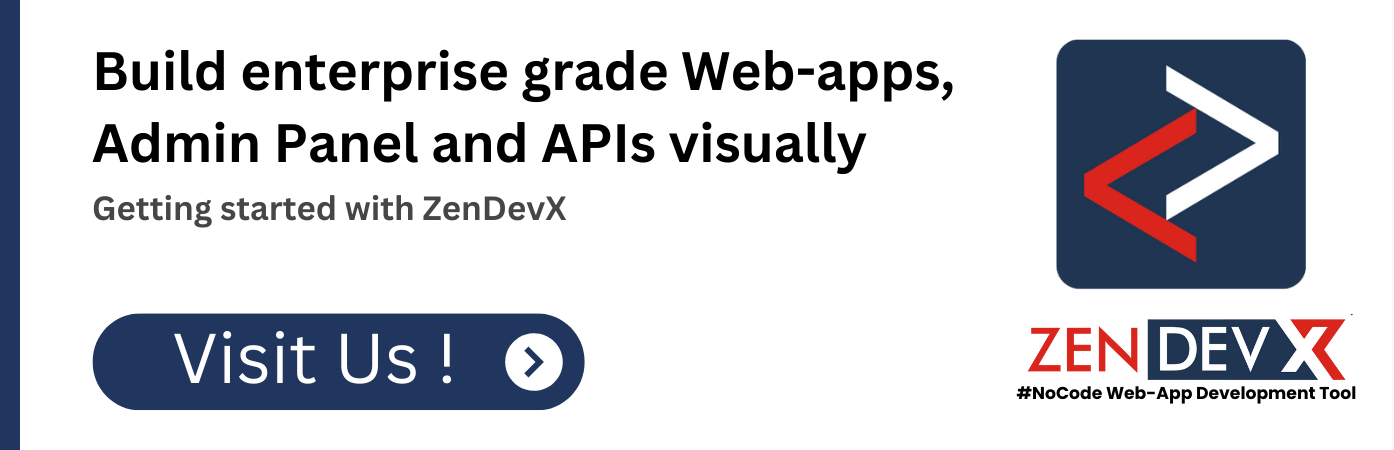Development of web applications depends on JavaScript package managers. These are computer software for installing, upgrading, configuring, and routinely removing programs. They are essential in arranging the several packages that programmers use to build complex applications.
Three well-known package managers—Yarn, PNPM, and NPM—have gained traction in the JavaScript community. Package managers have unique characteristics and abilities that make them useful in many different teams and projects.
As the term suggests, NPM (Node Package Manager) is a package manager for the JavaScript runtime environment of Node.js. NPM is included with Node.js, hence it installs on your machine automatically.
# To install a package using NPMnpm install <package_name>Reacting to some of the dependability, performance, and security problems with NPM, Facebook developed Yarn, a new package management. Not seen in NPM, Yarn added functionality like offline package installation and deterministic dependency resolution.
# To install a package using Yarnyarn add <package_name>PNPM is an alternate package management that tries to solve some of the issues with Yarn and NPM. Its alternative management of node modules increases performance and saves storage space.
# To install a package using PNPMpnpm add <package_name>Mostly, the need for better performance, security, and usability has given rise to these new package managers. Their mutual objectives are to simplify project dependency management and provide uniform installation of packages in all environments.
Node Package Manager: An Overview
Overview of the NPM Package Manager
NPM (Node Package Manager) is the name of the integrated package manager for the JavaScript runtime environment Node.js. Single JavaScript modules that are automatically registered as public keys are shared with the entire globe. A great deal of work can be saved by developers using NPM to include code packages from other people into their projects.
# To check the installed npm versionnpm -v Mastering the NPM Installation Process
Use npm install to install a package together with all of its dependencies. npm install <package_name> causes NPM to download the package and its dependencies into the node_modules directory. NPM will upgrade every package as well. The recently installed package is reflected in json files kept in the root directory of your project.
# To install express module using npm
npm install express Bad NPM Package Management
Strong frameworks are in place at NPM to identify and handle problematic packages. For fraudulent or damaged packages, NPM provides reporting methods; these packages are then checked and removed from the registry. It’s important to understand, nevertheless, that developers share some of the responsibility for shielding users from dangerous packages by making sure each one is legitimate before installation.
# Checking a package's credibility can be done by looking at its details npm view <package_name> The Dependency Tree in NPM
The nested Dependency Tree architecture of NPM allows any package to have a set of dependencies, and those dependencies can have their own dependencies, therefore forming a tree-like structure. Every package is ensured to have the exact version of its dependencies that it was designed to support with the aid of this paradigm.
# To list installed packages and their dependencies npm list The NPM Use of Disk Space
With its hierarchical dependency tree style, NPM can use a lot of disk space. If several packages depend on the same package but different versions, NPM will download and save each version separately, which could waste disk space. But this approach ensures that each package functions conflict-free with its assigned dependencies.
# To check the size of node_modules directory du -sh ./node_modules Researching Yarn: Berry and Classic Yarn
Evolution of Yarn Berry from Yarn Classic
Facebook introduced Yarn to address several of the issues with NPM, including those pertaining to dependability, security, and speed. The first iteration of the software, Yarn Classic, had offline package installation and deterministic dependency resolution in addition to being far quicker than NPM.
The Yarn crew continued though. Yarn Berry, the second major version of Yarn, was introduced with improved functionality and fresh architectural components. The new Yarn Berry feature Plug’n’Play (PnP) completely changes how Yarn installs dependencies, increasing efficiency and requiring less disk space.
# To check the installed yarn versio yarn -v Understanding Yarn Installation
Packages can be installed using Yarn using the yarn add command. It uploads, like NPM does, the package and all of its dependencies into the node_modules directory. However, Yarn also produces a yarn.lock file to ensure that the same dependencies are installed in every environment.
# To install express module using yarn yarn add express Knowing the Yarn Flattened Dependency Tree
Unlike NPM, Yarn uses a flattening of the dependency tree. This suggests that by trying to install all dependencies at one level, Yarn saves disk space and lessens package duplicates. Version conflicts may occur if several packages depend on the same package yet require different versions of it.
# To list installed packages and their dependencies in Yarn yarn list Yarn’s Disc Space Efficiency
Yarn’s flattened dependency tree technique requires less disk space than NPM’s does. The node_modules directory can be made considerably smaller by removing duplicate packages.
Yarn Berry PnP: A Novel Way to Manage Packages
Yarn Berry introduced Plug’n’Play (PnP) and deleted the node_modules directory. Unlike installing each package’s files to a node_modules directory, Yarn PnP creates a single.pnp.js file with a map of package names to package locations on the disk. Installation times are longer and more disk space is used by this approach.
# To enable PnP in a new Yarn Berry project yarn set version berry yarn config set pnpMode loose Understanding PNPM: The Exceptionally Powerful Disk Package Manager
PNPM Overview
A JavaScript package management called Drop-in Substitute Performant NPM, or PNPM, is intended to solve certain of the issues with NPM and Yarn. It provides better performance and disk space, and it might easily replace these utilities. Its unique approach to managing node modules makes PNPM incredibly disk efficient.
# To check the installed pnpm version pnpm -vRealizing the Global Store Method of PNPM
PNPM stores all of its packages in a single place on the disk. Upon package installation, PNPM connects files from the global store to the node_modules folder of the project. This approach saves a lot of disk space by eliminating the need of transferring packages to each project.
Managing Many Packages with PNPM
PNPM handles duplicate packages skillfully. When numerous projects requiring the same package version run on the same computer, PNPM ties the package to each project and only stores it once in the global store. With this approach, disk space is conserved and the installation process is accelerated.
# To list installed packages and their dependencies in PNPM pnpm list Relevance of Flattened Dependency Results in PNPM
PNPM uses a non-flat node_modules architecture even if it provides a flattened representation of the dependencies. This condensed view that guarantees all environments have the same needs installed is referred to as a “lockfile”.
# The pnpm-lock.yaml file shows the flattened view of the dependencies cat pnpm-lock.yaml Optimizing Disc Space Using PNPM
The manner that PNPM manages packages makes it extremely disk efficient. Thanks to the global store and package linking, duplicate package management is successfully managed, installations take less time, and less disk space is needed.
Yarn, PNPM, and NPM Comparison
PNPM, Yarn, and NPM differ significantly in the following ways and have some similarities:
A Comparison of the Installation Method
- NPM creates a separate node_modules directory for every package it installs nestedly across the package managers.
- Yarn installs packages flatly to try to avoid repetition.
- PNPM uses a global package store to create hard links to the packages in your project’s node_modules directory.
Controlling Malicious Packages: PNPM vs. Yarn vs. NPM
- Using any of the three package managers, one may report malicious packages; once confirmed, they are removed from the registry.
- Furthermore, the creators have an obligation to stop dangerous packages; before installing anything, they should confirm its legality.
Comparative Analysis of Disk Space Efficiency
- PNPM is exceptional for disk space efficiency since it uses a global store for all packages and links packages to projects.
- Version conflicts might arise from Yarn installing packages bluntly in an effort to be as efficient as possible.
- Because of the way NPM distributes packages—it installs several copies of a package if needed for different dependencies—it can take up more disk space.
Administration of Trees of Dependency
- Using a hierarchical dependency tree throughout all of its package managers, NPM ensures that every package obtains the exact version of its dependencies.
- Yarn uses a flat dependency tree to try to reduce package duplication.
- PNPM produces a non-flat node_modules structure and flattens the dependencies using a lockfile.
Specifications for Yarn, PNPM, and NPM Package Lock
Every environment’s identical dependencies are installed by all three package managers using a lockfile.
- Yarn uses yarn.lock.
- NPM uses package-lock.json.
- PNPM uses pnpm-lock.yaml.
Problems with JavaScript Package Manager Security :
Danger of Installing Malicious Software
The open character of JavaScript package managers carries some risk of installing dangerous packages. Potentially dangerous or exploitative code exists in these packages. System crashes and data leaks are only two of the issues they can cause in a project. Developers must so verify and validate packages before including them into their projects.
What Security Vulnerabilities Package Managers Handle
Every big package manager—Yarn, PNPM, and NPM, among others—has security vulnerability management protocols in place. Through the means they provide, these packages can be reported, and following verification, they are removed from the registry. They also offer audit tools that will instantly look for known vulnerabilities in installed software.
// To audit packages for known vulnerabilities in NPM npm audit // To audit packages for known vulnerabilities in Yarn yarn audit // To audit packages for known vulnerabilities in PNPM pnpm audit How Package Locks Protect Against Security Vulnerabilities
The lockfile is one of the key instruments for preventing security breaches. Installing incorrect or unexpected package versions is less likely when all environments have the same dependencies installed. Thus, it is advisable to submit the lockfile to the version control system in order to ensure consistent installations.
Management of JavaScript Packages :
JavaScript package managers seem to be here to stay. With the continuous improvements and feature additions to NPM, Yarn, and PNPM, developers now have access to a wide range of powerful instruments. Superior and more successful JavaScript package management methods are the product of the competition between these systems, which also fosters creativity.
Conclusion :
All things considered, there are pros and cons to each of NPM, Yarn, and PNPM. The most widely used and trustworthy choice is NPM, which comes pre-installed with Node.js. Given its special features like deterministic installs and workspaces, yarn is an excellent choice for big projects. One of PNPM’s best features, disk space efficiency can make all the difference.