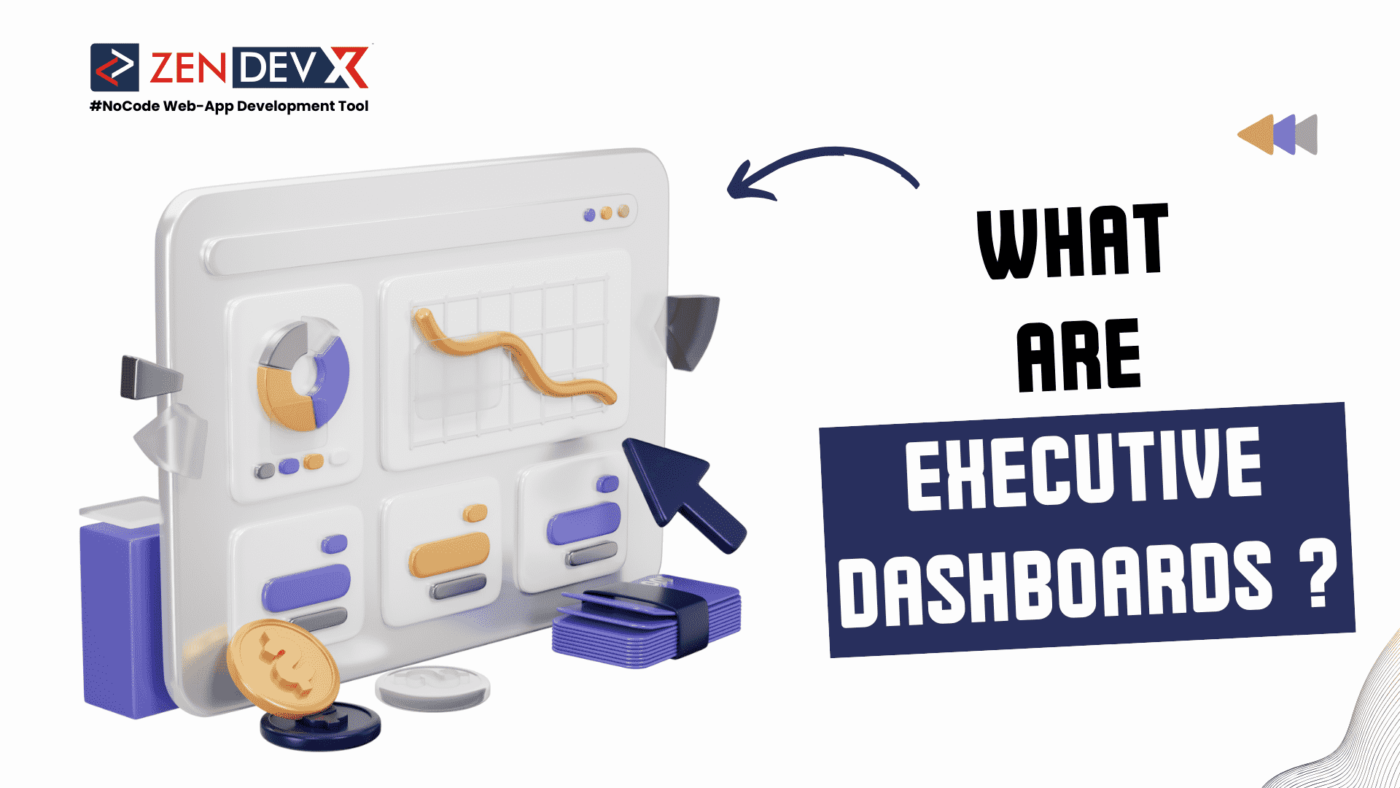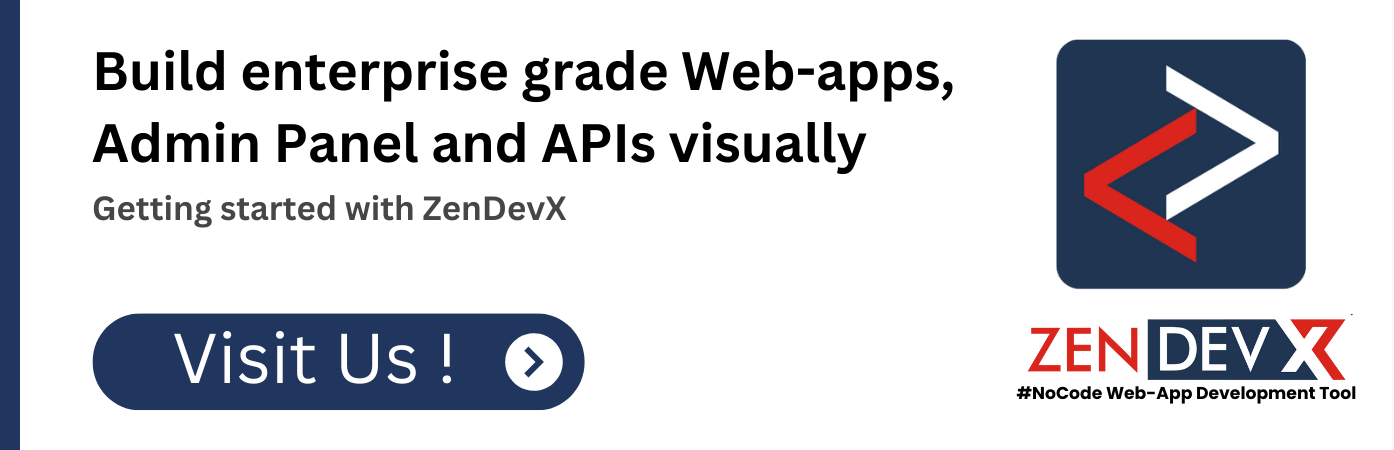When asked to define an executive dashboard, your first ideas might be colorful, graphical, chart, and panel based. These are often accurate descriptions. But none of these “flashy” features achieved with the newest technology define a good dashboard. A dashboard is a tool for succinctly and simply presenting business intelligence so managers may rapidly evaluate the state of the company and make appropriate decisions for development.
An executive dashboard can still fail even if it looks attractive and offers correct information. Many IT professionals may find this unsettling since historically these two qualities have been accurate indicators of success. What more, after all, can they want? We presented it in a neat style and gave them correct facts. Still, executive dashboards call for another quality. Given the dashboard’s monitoring function, the important question becomes, “Does it clearly and rapidly convey valuable information for monitoring (the pulse of the business or area)?” Stated differently, can the person looking at the executive dashboard simply and rapidly respond with: “How is my business doing today?” (maybe “How is my area doing today?”).
Monitoring vs. Reporting
It is reasonable to suggest that the information needed to “monitor” anything could be somewhat different from many conventional displays and reports. Usually, presentations and reports show facts on a certain issue. Look at these: Orders taken today; sales month-to-date; expenses year-to-date. Most companies find this material really normal, most likely necessary for them, and it offers useful information. Still, does the material let the audience know how that region is doing? Let us examine each from the monitoring standpoint.
- Orders Taken Today: Offers either comprehensive or specific information regarding the daily client orders taken. Is this good if today’s worth of orders comes at $150,000?
- Sales Month-to-Date: Offers a synopsis of the sales from the start of the month through the present. Is this good if the sales month-to-date comes at $325,000?
- Expenses Year-to-Date: Shows a total for the year thus far. It might even separate the spending by category. Is this good if your expenses come to just $65,000?
These examples lack what would enable one to “monitor” performance: the comparison data that provide background is the lacking bit of information. You need data that responds to the query “compared to what” to evaluate performance and ascertain if you are doing well, average, or poorly. Let me review these once more.
- Orders Taken Today: Should the average daily order value for the prior ninety-days be $280,000, then $150,000 for today could point to poor performance.
- Sales Month-to-Date: Should your monthly sales target be $200,000, the present month-to-date figure of $325,000 shows that you are performing really well.
- Expenses Year-to-Date: Should the budgeted amount for spending year-to-date be $50,000, the present year-to-date figure of $65,000 shows that you have exceeded your budget.
With these illustrations, perhaps, one can clearly see how monitoring differs from reading over material. Numbers are insufficient. The individual looking at the executive dashboard needs to be equipped with the knowledge needed to decide whether action ought to be taken. Simply said, dashboards should cause the conclusion to strike you exactly between the eyes.
Benefits of Executive Dashboards
An executive dashboard can support managers in:
- Responding to basic queries concerning the company or business unit
- Noting when they arise challenges or problems for them
- Providing data to guide choices affecting the company
If someone can scan the big picture, consider the time saved. Then:
- Should not any action be needed, proceed on
- If action is needed, focus on key points, link to pertinent information if needed, and make a smart, timely corporate decision.
You will truly be able to fulfill on that promise if you go to management and say “Mr. CEO, VP, CFO, I can provide a tool that will allow you to (add your company’s value statements here…),” considering and presenting from this perspective.
Building or Buying a Dashboard
Pre-built dashboards abound and are sold for use. You will absolutely validate by doing an internet search on “executive dashboard” or “business intelligence”. You can also create your own using several of these technologies. How therefore should one choose what to construct or buy?
To find out your dashboard needs:
- Consult the departments or users that will be served.
- Compile the Key Performance Indicators to show.
- Compile the comparative data (context) and the facts to be shown.
- Compile the several presentation techniques to be applied.
- Compile future ideas.
Key Questions to Consider
Which important questions should one ask to decide which dashboard to use or create?
- In my technical surroundings will it be feasible?
- Will it offer the graphical presentations my business calls for?
- Will it offer the several kinds of presentations my business needs?
- Should non-technical persons be able to keep the dashboard in working order?
- Should the dashboard let data to be downloaded?
- Can my technical personnel present the found results using it?
One should approach this choice as any well-run project. Try to compile needs and future wishes. Go over the several options. Review and defend the ROI. Choose wisely. Get knowledge and arrange yourself to help it.
Conclusion :
To be clear, dashboards are not only for executives For many people and in many departments and regions, dashboards may be quite helpful. Imagine a dashboard on a manufacturing or packaging line showing real-time data on units finished against units scheduled or units per hour against target units per hour. Good performance monitoring data can be quite useful practically anywhere.
Clearly, the design and customizing of dashboards include technology. Still, be careful not to let it take front stage. The possibilities presented by innovative technology might take on a life of their own and overlook the actual commercial purpose. Remember essential words such as insight, intelligence, context, and monitoring as you create dashboard panels.