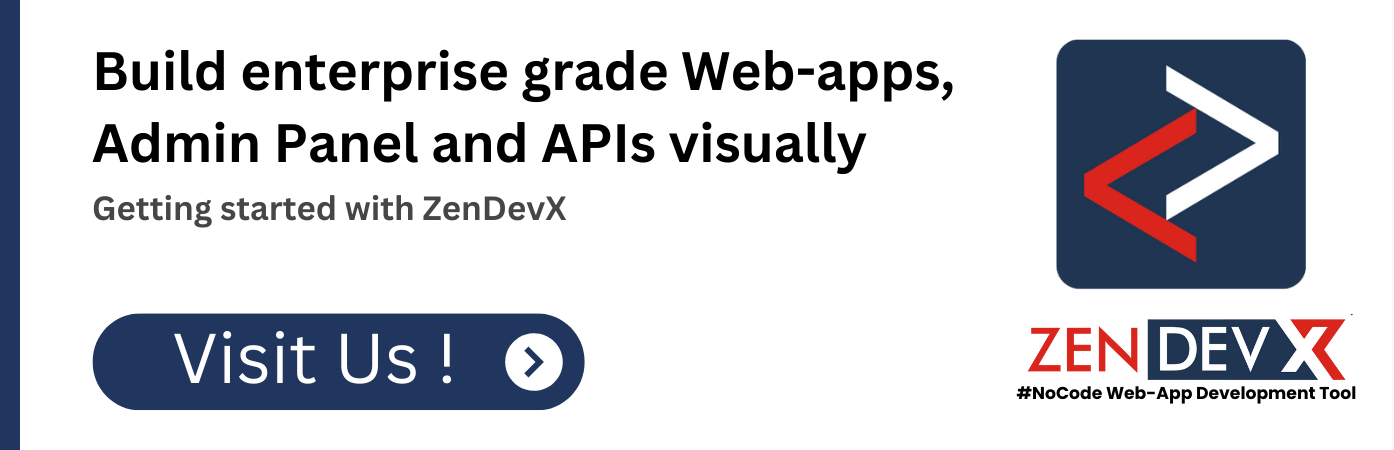When most people consider workflow, they might picture a manufacturing process run on a production line. And that’s actually where the whole concept of workflow began—when commercial and academic brains worked cooperatively to optimize and control a process. Workflow Management Systems (WFMS) have developed nowadays to enable front office business process collaboration management of individual teams.
A Google search on this subject will find literally hundreds of WFMS applications. Choosing the correct plan for your business might be very difficult. “What is a WFMS?” and, the main topic of this post, “What functionality and capabilities should a WFMS provide for it to be impactful?” Two issues I want to address.
Let us momentarily address the first question: “What is a WFMS?” In essence, a WFMS is a tool for enabling staff members of a company to cooperate and automate one or more business operations. Additionally automated by workflow management systems are repetitive chores and guarantees that unfinished business is followed up on. The last sentence in this definition points you toward still another extremely crucial purpose of a WFMS: visibility.
Let’s examine a straightforward workflow system typical of many businesses. The described business process shown below has several department users and a set of process phases that define how the workflow could be advanced. Users have pre-defined options at every level where they may decide to forward or reverse the workflow. Reaching the end of the corporate process as effectively as feasible is the aim. By giving these users a list of their responsibilities and stressing chores that require immediate attention depending on configurable measures, a WFMS should assist ease this procedure. Managers should have a general perspective of the assignments for the members of their department that might draw attention to an employee who is underperforming or overburdened. Using an executive dashboard, executives should be able to view general statistics displaying the accomplishments and shortcomings in the process flow.
Capacity to Completely Interact with the Line-of-Business Application of Your Firm
A WFMS cannot be implemented successfully without this need. Should the WFMS be a bolt-on application whereby the user must alternate between the WFMS (to advance a workflow step) and the line-of-business (LOB) application (where most of their work is done), the user would perceive this as extra effort and naturally challenge the process. The WFMS must not be an outside object; it is rather the gateway to the LOB application. It should enable you to set access to one or more of these application screens or forms so the user has simple access to what they need for the present process step. Authority levels for every WFMS user should regulate access to these LOB screens. One person might, for instance, have access to all the Credit Release evaluation screens except the Credit Release override screen, which a manager-level authority would grant. Data gathered within the WFMS and supplied to the LOB application via web services could alternatively drive the interface separating the WFMS from the LOB application.
Capacity to Design and Implement Either Basic or Sophisticated Systems
Since most workflow systems are not as straightforward as depicted in the image above, the WFMS you select should give perfect adaptability in how you construct or configure your workflow phases. Most workflow systems have to offer parallel process branches that could or might not recombine depending on a set of user-defined guidelines.
Simple and Easy Establishment of a Workflow
Creating and configuring the workflow process should have an understandable user interface. Once you have a workflow system whereby other processes could be similar, you should be able to replicate an existing process and alter it as necessary.
Capacity to Translate XML into Database Structures Using Standard BPMN Business Process Models Created Using Outside Software Solutions
Your business might need the WFMS to consume a BPMN diagram produced by a third-party application to enable quick configuration of your workflow systems. As part of the workflow process definition, certain WFMSs even let you generate BPMN diagrams.
Processes Can Be Turned On for Sequential, Group, or Multi-Tiered Approval Either Parallel or Otherwise
For one user in every department, a workflow process can be a straightforward set of sequential actions. More often, a workflow process begins with one person but could subsequently progress to a group of people (roles) inside a department. A WFMS should be adaptable enough to let you set parallel workflow processes for a user or role in addition to allowing sequential business processes. Once those separate process branches have been successfully completed, these parallel processes should be let to merge back together to a single sequential process.
Load Balancing in Groups: Role
At least a WFMS should be able to let every user in a particular role access the pool of tasks for that role or apply automated task load balancing for all users in a given role.
Facilitates Later Activity on Every Phase of the Operation
One common approach to ensure a user has finished all the activities for a workflow phase is defining checklists. Checklist items can call for automated procedures like seeing whether all the necessary documents or file(s) were linked to a certain workflow step or manual user acknowledgment. Unless authority is given to the user to do so, the workflow process shouldn’t be allowed to forward until all the items have been checked.
Task Transfers in Workflow Based on Roles
Sadly, there is always room for exception to any rule. This exception can call for assigning tasks to several roles or users. Within a specific role group, a manager could move a task from one user to another. Alternatively, one might have to assign a task to another completely distinct position. In either case, the WFMS you select needs to be adaptable enough to let any process have exceptions.
Task Status Indicators to Call Attention to Different Degrees of Urgency in Processes
Every WFMS should include a means to flag statuses of a workflow job depending on several configurable criteria. A user should be aware of which process jobs demand their immediate attention. Visual highlights covering color coding, priority sorting, icons, etc. might help to call attention to certain chores. For instance, color coding job rows: Red is critical; Yellow is caution; all other jobs on the list are in a normal level. These flags could be set off depending on time (delay) or a more sophisticated set of corporate policies.
Customizable Email Reminders and Alerts
Sending an email to one or more internal or outside recipients is a typical way used in a workflow process for notice. Notifications might not consist only of emails. Email content should be changeable and let you create emails from a template with WFMS or LOB application substituting variables. You could be required to alert one or more recipients SMS-style (text). Before you decide, be sure you grasp your needs here.
Automated Document Creation Supported by Predefined Templates and Adjustable LOB Data Mapping
Creating Microsoft Word or Adobe PDF documents is a chore that is frequently best automated. In a Credit Release process stage, for instance, the credit analyst approves credit for a product depending on a predefined prepayment schedule before the product is delivered. The WFMS might then automatically create a payment contract depending on a template blended with client variables housed in either the LOB application or the WFMS. This increases response times and efficiency for that work by relieving the user of typing these documents from scratch.
Audits and Log-In
Your WFMS should record every completed procedure together with the corresponding author so you have an audit trail available for analysis should necessary. To enable appropriate analysis, the audit trail should consist of a whole range of time, date, and user metrics.
Performance Metric Management Dashboard for Managers
The above-described audit data can also be compiled and examined for usage on a Management Dashboard that can graphically provide performance data regarding a workflow procedure. This might assist you to find within a process where your bottlenecks exist.
Let Several User Interface Deployment Choices Be Possible
Given the often shifting terrain of IT, the WFMS must be flexible in its offers for a user interface. At least you ought to be able to run the application via a Windows- or web-based interface. Ideally, the application should include program interfaces like .NET classes, or web services for managing and advancing workflow, therefore allowing the business the choice to automate one or more workflow stages.
Support Every Currently Used Relational Database Management System
The WFMS should handle all the well-known relational database management systems like IBM DB2, Oracle, and Microsoft SQL Server.
Possibilities for Hardware Deployment and Server O/S
The WFMS ought to handle all the popular server systems including Intel, Linux, and iSeries.
Conclusion :
Should you apply the above weighed against your business needs checklist, you should be successful in choosing a WFMS appropriate for you. Reading several case studies will also help you to learn how other businesses have applied a WFMS and how it affected their return on investment. Once the WFMS is correctly set up and smoothly connected with your LOB application, you should get savings from better efficiency, fewer mistakes, and more general performance.