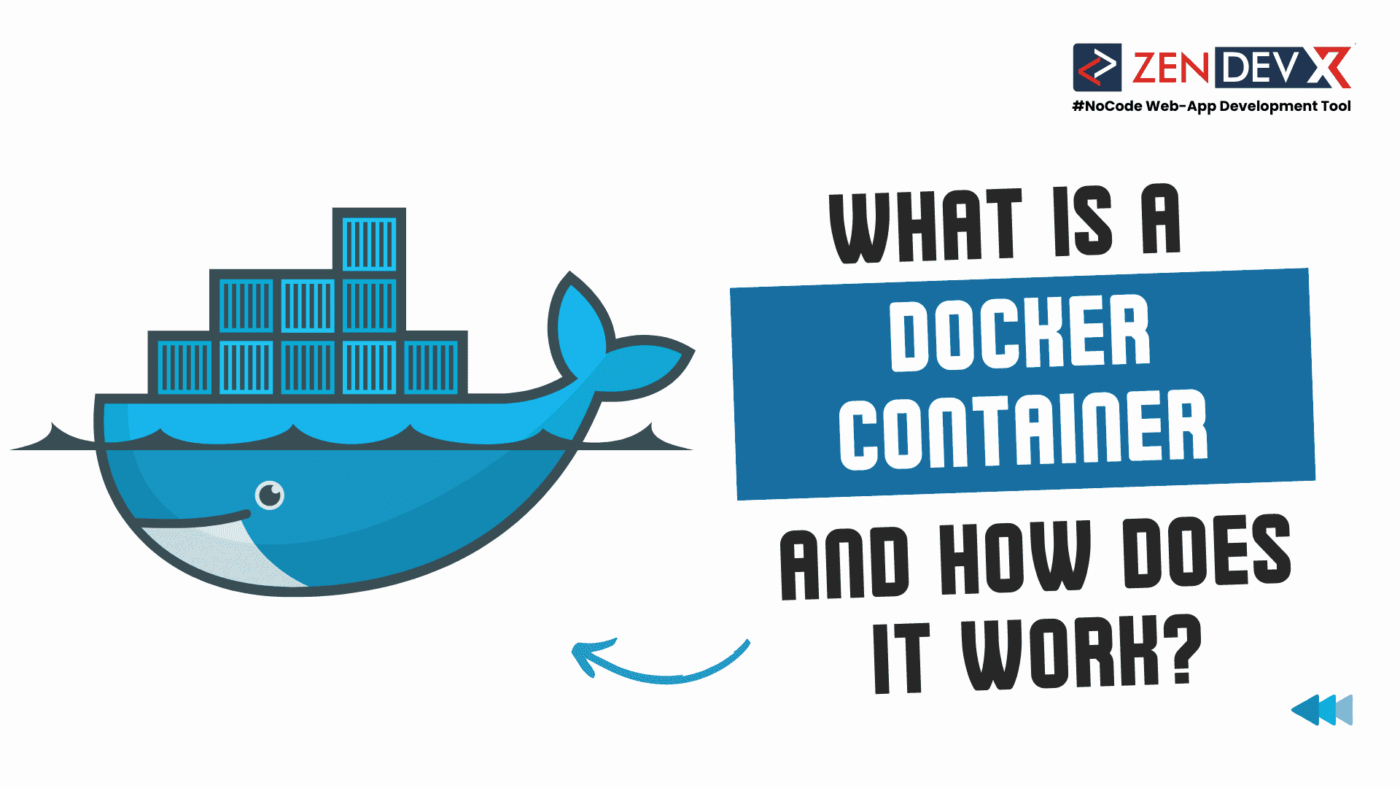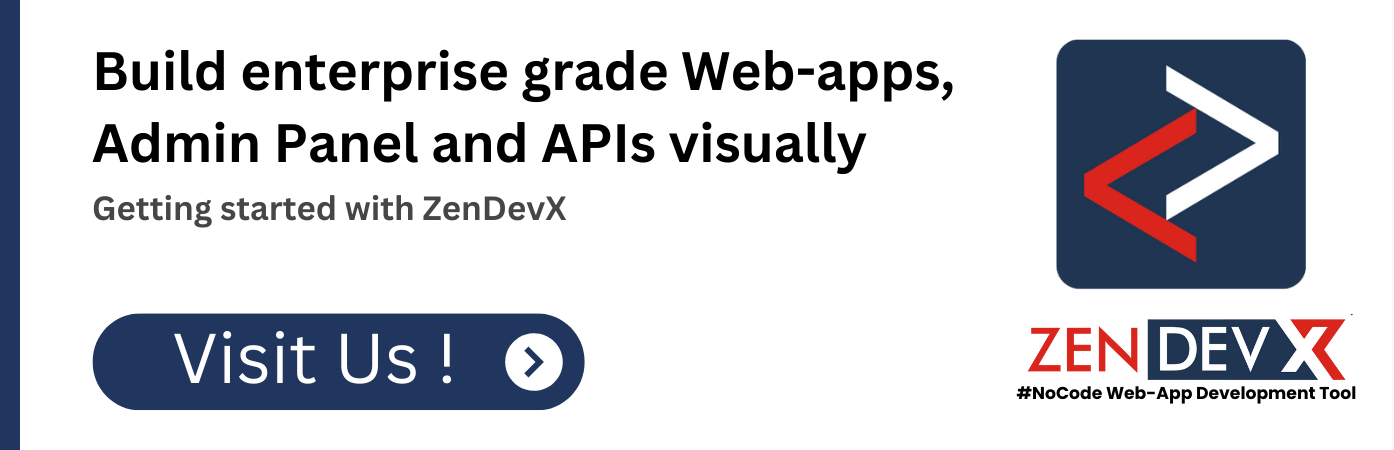While containers have long been linked with primary platforms like Linux and Unix, Docker started an open-source platform in 2013 that became a fast popularity with software developers and helped promote containers with a larger audience.
A container is simply a self-contained mini-computer with bundled code and other necessary tools. Separating software from its environment guarantees correct operation of applications over multiple computing environments.
While there are various types of containers available on the market, Docker is among the most often used ones and is generally connected with democratizing software containers for a bigger audience.
Docker: An Historical Review
Originally started in 2008 as a platform as a service (PaaS), Docker first drew a lot of interest in 2013 when they started focusing on creating software containers.
Solomon Hykes, the founder of Docker, claimed he was driven to create Docker since developers wanted improved understanding of the underlying technology of DotCloud platforms. Declaring Docker as an open-source project, he let anyone study, use, or change the work without pay-back.
Targeting more freedom and flexibility for developers, Docker simplified the container creation process. Docker helps developers to make their work portable by allowing them to deploy, replicate, migrate, and back up a workload significantly more effectively using a set of reusable images enabling developers.
Eventually, well-known firms including Microsoft, IBM, and Red Hat showed interest in Docker. It has been rather popular among software programmers ever since.
Ingredients of a Docker Container
Docker distinguished itself from other suppliers in part by how it packaged tools, therefore streamlining developers’ complete workflow. docker containers are composed of:
You have to build a Docker image from a text file including all the instructions—operational systems, languages, file locations.
A read-only portable executable file providing instructions for creating a container is Docker Image.
The command launching a container comes from Docker Run Utility.
Your container images can be stored, distributed, and under control on Docker Hub. Though created expressly for Docker, it is similar to GitHub.
The basic client-server system with responsibility of running and constructing the container is Docker Engine.
With a command-line program called Docker-Compose you may control every service from your configuration. It allows you also to check the status log/output of these services.
Using all of the above component elements, Docker Desktop allows you to develop and share your apps and microservices.
Advantage of Docker Containers
Concordance
Docker containers react in many different environments the same. For bigger companies and/or remote work, Docker is thus ideal since your team is constantly in sync regardless of the server, machine, or OS. Platform issues truly cut back on the back-and-forth among employees.
More consistent
Though developed on Linux, Docker is supposed to work flawlessly on any device. Docker updates shouldn’t create compatibility issues that would slow down your team or force you to go back to a previous upgrade.
Security
Running on containers, applications have complete independence of one another. This allows you comprehensive control over traffic flow and management, hence perhaps increasing general security.
Guarantees Composability
Docker allows developers to cut the elements of a program down into one modular unit with interchangeable parts. This clearly helps since it speeds everything from bug fixes to feature introductions and deployment timelines.
Creates Space
Virtual machines (VMs) occupy both physical space and virtual memory in great abundance. Docker containers are an excellent alternative for VMs since they merely use the code for an application and its dependencies. By requiring rather less memory, they can thus run on the Cloud, so minimizing the need for a physical server.
Drawbacks of Docker Container Technology
Ignoring Documentation
Regular updating frequency of Docker has both advantages and disadvantages for developers. Changes streamline deployment, but the supporting documentation does not always update alongside the technology, leaving engineers looking for knowledge without any direction.
A Stable Learning Curve
While employing Docker containers would benefit a company later on, you have to take steep learning curve into account. Docker concepts may be difficult for less experienced engineers especially; so, it may take many months before your team discovers simplicity working with Docker.
Sharing Bare-Metal Speeds
Dockers are lightweight and so have less overhead than Virtual Machines, however this does not ensure totally no performance overhead. Docker containers do not run bare-metal speeds; should your task necessitate this, this could become a challenge.
Docker Containers: The Basis
Docker containers enable you to create portable software containers, therefore simplifying many of the software development-related tasks. Apart from other significant advantages including stability, consistency, and increased security, they can help companies with cross-platform development.