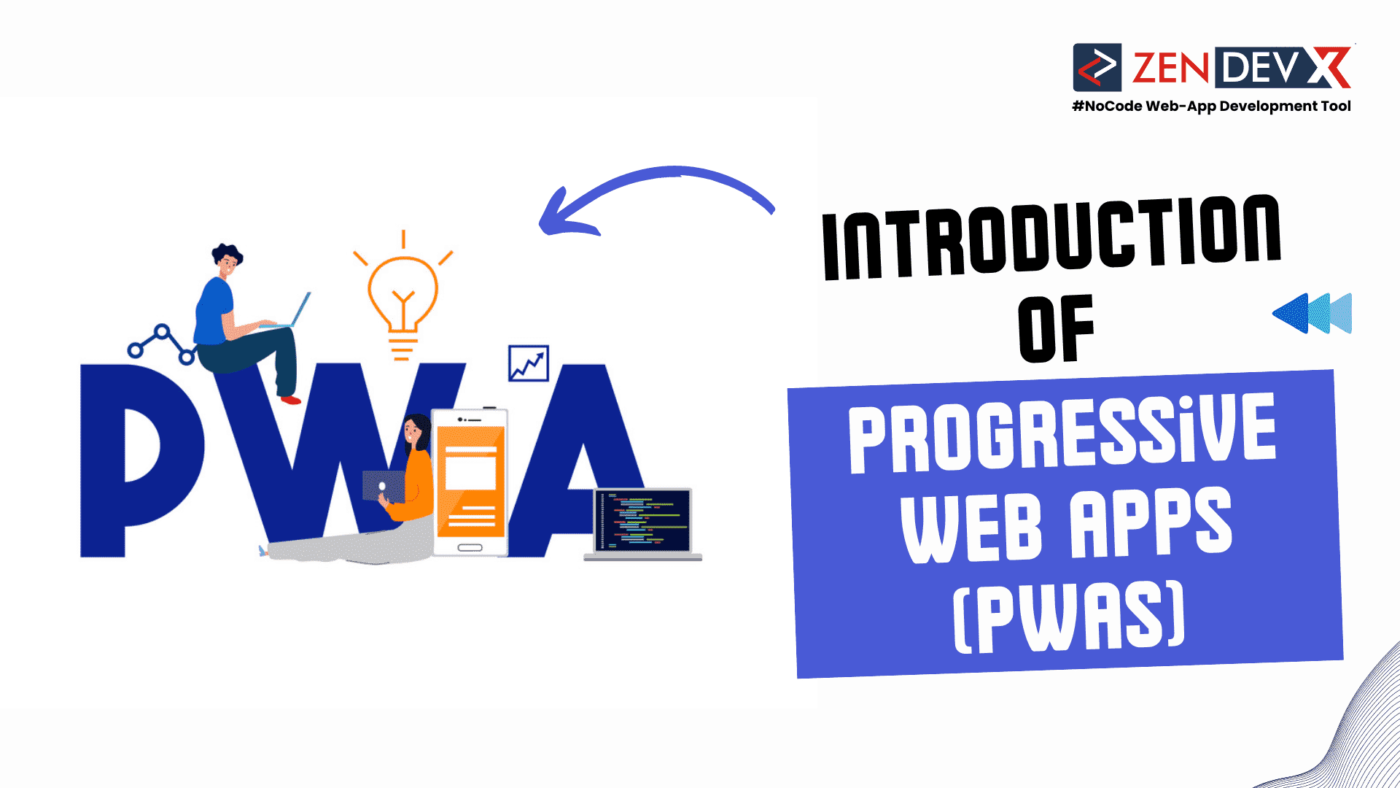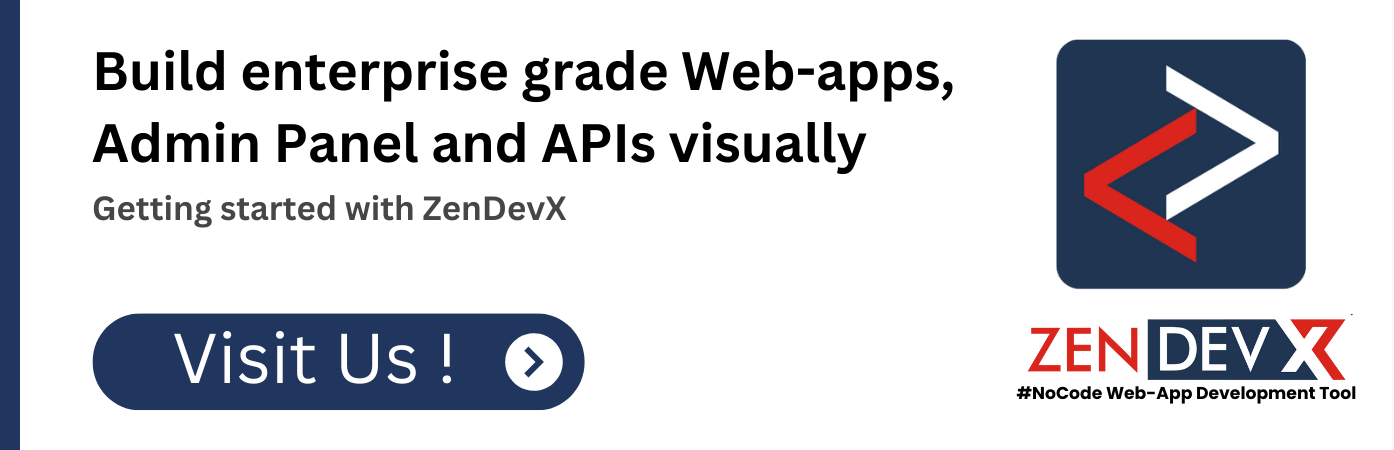What are Progressive Web Apps (PWAs) ?
Developed with web technologies including CSS, HTML, and JavaScript, a progressive web app is a Without the involved development and maintenance of a platform-specific software app, it basically offers a similar user experience and feel to a native application. Apart from its simplicity and easy creation, a PWA gives companies looking for a reasonably priced substitute extra advantages. Looking for reasonably priced answers is not only something SMBs do. Among the many app powerhouses offering their software as a PWA are Pinterest, Spotify, Tik Hub, and Uber.
Essential Elements of a Progressive Web Applications :
Progressive web apps do not give simplicity’s simplicity any sacrifice of flexibility. Many of the features, in fact, enhance the user experience rather than merely match a native app in feel.
Forward :
Progressive web apps are precisely that, progressive. Their foundation is progressive enhancement, which permeates everything. Organizations using PWAs are thus certain that they will be effective for every user, independent of browser choice.
Adaptive :
PWAs fit any device that runs a compatible web browser independent of screen size, ratio, and orientation. Whether desktop, mobile, tablet, or another form yet to develop, users should anticipate a comparable experience. They run on any device that can run a standard-compliant browser since they are not intended for any one operating system.
Independence from Connectivity :
Although the name “web applications” sums up browser-based programs, progressive web applications are improved with background running scripts called service workers. These let users operate on poor-quality networks or offline. Every service worker is just a JavaScript file acting as a web app’s proxy between the network and itself. Should the network fail or connectivity turn erratic, the service worker can rely on cached content to guarantee flawless performance.
Likeable Interface for Apps :
Companies offering their good or service using a PWA do not compromise the familiar and expected user experience created by the abundance of iOS and Android apps. Built on the app shell architecture, PWAs keep the sense of an app with app-style interactions and navigation. Like a user would expect when opening a native program, the app shell architecture also loads a “skeleton” version of the starting page relatively rapidly using minimum amounts of scripting. This accentuates the “app-like” character of PWAs.
Clean :
Apps remain fresh and current thanks to the same improvement of service workers that lets PWAs operate offline. Service workers register, install, and activate in three phases: Starting the update process just requires adding a version number, hash, or timestamp to the file name or URL following code changes.
Safest :
Recent data show that about twenty percent of cyberattacks aim for weaknesses in online apps. PWAs, meanwhile, are delivered over HTTPS to stop eavesdropping and guarantee unaltered content. These systems basically guarantee that data transferred between the client and the server cannot be hacked. This offers a quite affordable approach to reduce security risks.
Discoverable – SEO Friendly :
W3C manifests and service worker registration scope enable PWAs—discoverable as applications in search engines. These manifests are JSON files including metadata that let search engines locate the program. Since native apps lack this capability, PWAs are a recommended solution for companies trying to create natural traffic.
Re-engageable :
PWAs ensure user re-engagement and ease of access by using push notifications, much like native apps do. Pinterest is one company where this influences the bottom line. Launching the PWA version of their app reportedly increased engagement by 60%.
Installability :
Clicking on a link lets most PWAs install themselves and generates a shortcut on the home screen. This lets users customize their home screen to keep often used apps handy and save the trouble of an app store.
Linkable :
PWAs are browser-based hence they may be readily distributed using a URL. The program can be installed by the recipient via the link, therefore removing the restrictions of an app store or difficult installation procedures.
Benefits of Progressive Web Apps Comparatively to Native Apps
As the qualities above clearly show, PWAs have distinct benefits over native apps and even conventional online solutions. Clearly defining the advantages and benefits will enable companies to welcome and use PWAs as a reasonably priced means of delivering their goods and services.
Enhanced Load Times and Performance :
Faster loading times follow from service workers storing the PWA in the user’s browser. This guarantees flawless performance even with possible connection problems.
Platform Compatibility Across Multiple Media :
Although native apps are platform-specific, PWAs are meant to function on any device, independent of the operating system, so long as the browser is standard-compliant. This is so because their construction makes use of common web technologies including HTML, JavaScript, and CSS. PWAs can thus reach a larger audience without the necessity for several versions for different platforms.
Lowered Data Consumption :
Service workers improve PWAs, so they can be used offline. Furthermore, only required material is updated as needed, hence PWAs utilize less data than native apps or conventional web pages requiring complete updates. PWA versions of well-known apps can be used for smartphones with limited storage space, so requiring a fraction of the storage and processing capability. For instance, the PWA version of X—formerly known as Twitter—uses less than 3% of the capacity of the native Android app.
Simple Updates :
Unlike native apps, necessary updates to a PWA are handled on the server side and are far easier to activate and implement. Users thus always have the most current version and never have to visit an app store or personally update the program to cause an upgrade.
Use of Resources Because it uses a single codebase for all platforms, therefore lowering development and maintenance expenses, building a PWA can be more affordable than a native app.
Guidelines for Beginning PWA Development
Low-code development tools help to simplify starting with PWAs. You can rapidly create and implement a PWA as long as your team and you can satisfy the criteria and have a quite basic knowledge base.
Knowledge of Web Technologies :
PWAs are essentially webpages, hence starting from nothing is simple. To create a progressive web app, web app developers—just as in web development—will require a strong grasp of HTML, CSS, and JavaScript.
Service Employees :
Offline functionality and background chores need for specialized JavaScript files service workers. Registration, installation, and activation comprise a three-phase lifetime for these service providers. Updates are required hence developers can change the code and initiate the update process by adding a version number, hash, or timestamp to the file name or URL.
Service providers can thus enable useful features like push alerts and offer offline assistance by caching. Furthermore, background resource management by service providers could help the app to be more responsive. Since they only operate on websites delivered with HTTPS, service workers also enhance app security.
Web App Manifest :
Web app manifests are JSON files including metadata unique to the program, such as its name and icon. Apart from ensuring the app discoverability, it lets users install it on their home screen. Older web programs run in the open browser session. Conversely, PWAs let a shortcut to be placed on the home screen of the device to start the app in a browser complying with standards.
Web app manifests include data that makes a PWA more user-friendly also. It determines, for instance, how your PWA should operate and show on a user’s device. The web app manifest also lets the designer decide the name of the app, its description, how it shows in an icon, and its colors. The web app manifest allows you to customize these capabilities to fit the workflow or tastes of your target end user.
Apps like these abound; examples include Facebook and X, formerly known as Twitter. Should your smartphone run low on storage, you can access the PWA variant in your browser instead of installing the native app. To generate the shortcut, then, choose the “Add to Home Screen” option under “Share.”
HTTPS :
Should a web application not run on HTTPS, it cannot be considered a PWA. HTTPS guarantees user data security by means of safe servers, so ensuring that correspondence between the user and the application website is safe.
Applications Shell :
Application shell architecture used in PWA development guarantees a low HTML, CSS, and JavaScript consumption to run the user interface. Using REST-API helps the rest of the website or application to be fetched while better loading speeds result.
Application shell architecture helps individual pages of your app show faster, therefore facilitating better processes and more effective app operation for consumers.
Development Instruments :
Among the most often used frameworks for creating progressive web applications is AngularJS. Though other technology stacks like ReactJS, Polymer, and Vue.js are also available, AngularJS is the PWA heavyweight. Polymer provides templates for people with less knowledge that might save time and effort.
Steps for Creating a Progressive Web App
Available development platforms simplify starting on a PWA. Online materials including Video, Webinars, and White Papers help you through the process detailed below.
-
Plan Your App Based on well-stated app goals, targeted features, and set priorities, have your design team develop design concepts and wireframes. For instance, the emphasis of the app will probably be scheduling, reporting, and inventory control if your PWA is meant to modernize and improve the maintenance division of your company. Conversely, if the PWA wants to enhance logistics, geocoding using a REST-API like Positionstack may be the main focus.
-
Control the User Interface Designing the user interface for your app can start once the planning is finished. At this phase, make sure your design staff considers responsiveness and compatibility. Record all the data the user needs, including their interaction with the gadget and engagement.
-
Advance the Front-End Use HTML, CSS, JavaScript, and frameworks to achieve far more than only speed of loading. Their use helps to produce an aesthetically pleasing interface.
-
Engage Service Employees Use service workers for push alerts, offline capability, background synchronization, and updates among other things. One of the main factors driving PWAs as the trend in affordable, straightforward app development is simplicity.
-
Create Push Notifications Re-engaging users via account notifications, timely updates, offers and incentives, and much more may be accomplished with the Push API. PWAs enable user re-engagement, thereby helping your company grow unlike a fixed web app.
-
Streamline Performance Even with network connectivity challenges, PWAs are well-known for speedier loading times and efficient operation. To maximize performance, you might use methods such code splitting and caching.
-
Development Strategies Using frameworks like AngularJs, ReactJs, or Vue.js and development tools like Lighthouse for app performance auditing helps PWA development within even the smallest of companies grasp.
-
Examine and Fix Make sure the PWA runs under several network settings, with many browsers, and on many devices before starting it. Get user comments using a beta version to guide development.
PWA Starting Kit: Applied Tools
Especially if you have the correct tools and resources at hand, developing PWAs is not difficult and quite reasonably priced. Start with a platform that provides access to frameworks, tools, plugins, and knowledge base. Further tools to help you through design and development consist in:
- Update Oil and Gas Business Processes with Progressive Web Apps. This lists PWAs’ tools and capabilities that would help the modernization of the oil and gas sector.
- This tutorial shows you how to create an app that offers currency exchange rates utilizing a REST API by easily building a Currency Exchange Rate Progressive Web App.
- Rapidly modernize and improve maintenance department business processes using progressive web apps. This shows how maintenance departments might use PWAs to upgrade their systems.
- Use Progressive Web Apps and strong geocoding APIs to boost your logistically based business. This is a PWA usage guide for Positionstack to allow geocoding for logistics companies.
- Create Progressive Web Apps Quickly To Control Logistics Systems. Using drag-and-drop capability, this guide helps logistics teams create PWAs for system management.
- Tutorial: Using Progressive Web Apps, Easily Automate Business Processes This is a detailed guide for creating an accident assessment PWA to show the basic processes possible.
- Tutorial: Create Visual Stunning Dashboards As Progressive Web Apps Easily. This post will walk you through creating PWA data visualizations and dashboards in both light and dark mode.
- Combine artificial intelligence REST APIs with strong business processes and PWAs. This teaches you how to include artificial intelligence capability to your PWAs using Google Cloud APIs and routing architecture.
- Google Developers: Progressive Web Apps: This thorough guide by Google addresses many facets of PWA creation. It covers case studies and a discussion of how PWAs could propel corporate success.
- Mozilla’s MDN is a collection of web docs offering excellent teaching tools for learning about Progressive Web Apps. They comprise top standards and how-to instructions.
- Learn PWA is a Google course providing guidelines and explanations on contemporary web capabilities and how to apply them to create PWAs.
- Workbox: An open-source framework designed to bake in a set of best practices and eliminate boilerplate any developer generates working with service workers.
- Lighthouse: An automatic, open-source tool for raising web page quality. Audits for performance, accessibility, progressive web apps, and more abound here.
Conclusion :
For a number of reasons, PWAs are rapidly taking front stage in cost-effective application development and might soon replace native solutions. Even bigger companies understand the need of upgrading company operations with PWAs.
They save on development expenses, thereby enabling companies of different kinds to apply development. On devices with lesser storage and data capacity, they use less space. They install simply without requiring an app store or sophisticated installation techniques. Without enormous HR expense, they may be designed quickly and implemented readily.